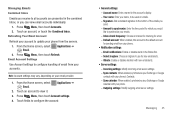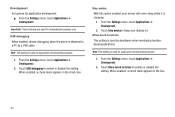Samsung SCH-R720 Support Question
Find answers below for this question about Samsung SCH-R720.Need a Samsung SCH-R720 manual? We have 2 online manuals for this item!
Question posted by kdbu on February 22nd, 2014
How To Setup And Sync A Samsung Metropcs Sch-r720 Phone To A Pc
The person who posted this question about this Samsung product did not include a detailed explanation. Please use the "Request More Information" button to the right if more details would help you to answer this question.
Current Answers
Related Samsung SCH-R720 Manual Pages
Samsung Knowledge Base Results
We have determined that the information below may contain an answer to this question. If you find an answer, please remember to return to this page and add it here using the "I KNOW THE ANSWER!" button above. It's that easy to earn points!-
General Support
...? How Do I Change The Keyboard Backlight Settings On My SCH-I760? How Do I Change The Text Size On My SCH-I760? How Do I Transfer Pictures From My SCH-I760 Phone To My Computer? Exchange Synchronization Account On My SCH-I760? Do I Setup A Microsoft® Does My SCH-I760 Support Dual NAM? How Do I Add A Signature To Outgoing... -
General Support
Does My MetroPCS SCH-I220 (Code) Phone Support Email?...ISP does not support an SSL connection, you would be checked for automatic sync Select Next Check the boxes for your email account then press the 12...POP/IMAP settings.) 9. Account type needs to be setup on the MetroPCS SCH-I220 (Code) handset running Windows Mobile 6.1 Standard. Note: The information below : Select Programs... -
General Support
... : When an active connection has been established, the Smartphone Sync Setup Wizard will be managed through a USB hub or laptop PCdocking station. Synchronizing your Samsung mobile device with Windows® Mobile 6 powered devices and ActiveSync®. PC Click to check the desired sync option boxes ( Do NOT check Media box ) Click Next then click...
Similar Questions
How To Find Out The Ip Address On My Metro Pcs Sch-r720 Phone
(Posted by waheejcorde 10 years ago)
Where Is The Sim Card In A Samsung Metropcs Sch-r720
(Posted by davvngs 10 years ago)