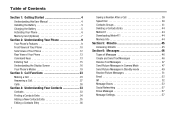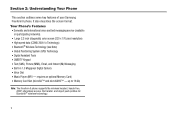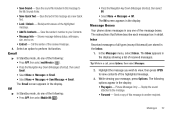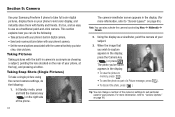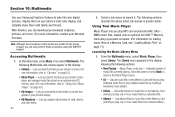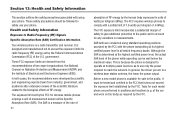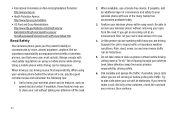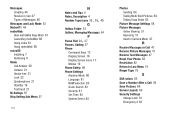Samsung SCH-R360 Support Question
Find answers below for this question about Samsung SCH-R360.Need a Samsung SCH-R360 manual? We have 2 online manuals for this item!
Question posted by priyaandym on April 4th, 2014
Metro Samsung R360 How To Memory Full Reset
The person who posted this question about this Samsung product did not include a detailed explanation. Please use the "Request More Information" button to the right if more details would help you to answer this question.
Current Answers
Related Samsung SCH-R360 Manual Pages
Samsung Knowledge Base Results
We have determined that the information below may contain an answer to this question. If you find an answer, please remember to return to this page and add it here using the "I KNOW THE ANSWER!" button above. It's that easy to earn points!-
General Support
... Being Displayed When Calling Someone From My SCH-I760 Phone? Configurations Calendar, Time & How Do I Synchronize Data Using Microsoft ActiveSync® How Do I Change The Startup Greeting On My SCH-I760? Can I Assign An MP3, From A Memory Card, To A Contact On My SCH-I760? Can I Place My SCH-I760 In Silent / Vibrate Mode? How Do... -
General Support
... I Modify The Predictive Text Dictionary On My Cricket SCH-R560 (Messager II) Phone? How Do I Find The Phone Number On My Cricket SCH-R560 (Messager II) Phone? Where Do I Check The Hardware/Software Version On My Cricket SCH-R560 (Messager II) Phone? How Do I Reset My Cricket SCH-R560 (Messager II) Phone? How Do I Access Airplane Mode On My Cricket... -
General Support
... Metro PCS SCH-I220 (Code) Phone? How Do I Delete All Messages On My MetroPCS SCH-I220 (Code) Phone? How Do I Allow Cookies On My MetroPCS SCH-I220 (Code)? How Do I Change Text Input Modes On My MetroPCS SCH-I220 (Code) Phone? How Do I Insert Or Remove The Memory Card On My MetroPCS SCH-I220 (Code) Phone? Does My MetroPCS SCH-I220 (Code) Phone...
Similar Questions
How To Master Reset Windows Phone Sch-r860u How To Master Reset Phone
(Posted by bboyextreme 9 years ago)
Master Resetting My Samsung Sch-r360
i created my own 4 digit pin lock code and i can not for the life of me remember it. i dont mind if ...
i created my own 4 digit pin lock code and i can not for the life of me remember it. i dont mind if ...
(Posted by brittwhite969 11 years ago)
How Do I Hard Reset A Samsung Sch R360 When I Forgot The Security Code?
(Posted by Anonymous-73183 11 years ago)