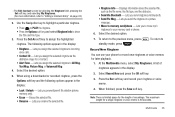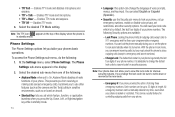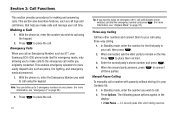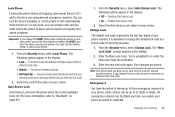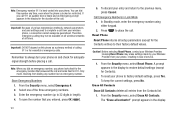Samsung SCH-R350 Support Question
Find answers below for this question about Samsung SCH-R350.Need a Samsung SCH-R350 manual? We have 3 online manuals for this item!
Question posted by shellrb on July 12th, 2011
Screen Message Says Usb Dlownload Mode And Phone Seems To Be Locked
The person who posted this question about this Samsung product did not include a detailed explanation. Please use the "Request More Information" button to the right if more details would help you to answer this question.
Current Answers
Related Samsung SCH-R350 Manual Pages
Samsung Knowledge Base Results
We have determined that the information below may contain an answer to this question. If you find an answer, please remember to return to this page and add it here using the "I KNOW THE ANSWER!" button above. It's that easy to earn points!-
General Support
... TracFone SCH-R810C Phone? Does My TracFone SCH-R810C Phone Support Signatures On Outgoing Messages? Does My TracFone SCH-R810C Phone Support Self Portrait Mode? How Do I Set An Audible Message Alert For Missed Calls Or Voice Mails On My TracFone SCH-R810C Phone? Alarms Camera & How Do I Activate Voice Command On My TracFone SCH-R810C Phone? Does My TracFone SCH-R810C Phone Support... -
General Support
... Contrast Or Brightness On My SCH-I770 (Saga) Phone Be Adjusted? How Do I Use It On My SCH-I770 (Saga) Phone? How Do I Change The Items Listed On The Today Screen On My SCH-I770 (Saga) Phone? What Items Come With My SCH-I770 (Saga) Phone? How Do I Delete All Messages On My SCH-I770 (Saga) Phone? How do I Use Call Waiting... -
General Support
...Message On My SGH-A737? Does My SGH-A737 Support Email? How Do I Stop My SGH-A737 From Beeping Every Minute? Does My SGH-A737 Support Infrared Communications? What Are USB...Use Key Guard Or Key Lock On My SGH-A737? ...Mode? Do I Customize The Default Shortcut Keys On My SGH-A737? Can I Insert Or Remove The Battery (Cover) From My SGH-A737 Phone? How Do I Change The Wallpaper (Screen...
Similar Questions
What Is The Factory Password For Voicemail A Samsung Sch-r350 Cell Phones 1234?
(Posted by Moham73 10 years ago)
How To Hack Metro Pcs Sch R350 - Hack To Enable Free Mobile Phone .
(Posted by w6arqISIDA 10 years ago)
I Have A Samsung Sch-r350 Phone. Need To Know How To Reset It.
(Posted by Anonymous-62992 11 years ago)
How Do I Open Text Messages When Talking On The Phone
How do i open text messages when talking on the phone?
How do i open text messages when talking on the phone?
(Posted by mooresharonda 12 years ago)
My Phone Is Stuck On Usb Downloading Mode And I Cant Get It To Do Anything.
my phone is stuck on usb downloading mode, i dont even know how it got that way. i took out battery ...
my phone is stuck on usb downloading mode, i dont even know how it got that way. i took out battery ...
(Posted by aubrina07 13 years ago)