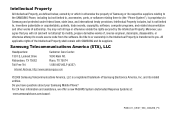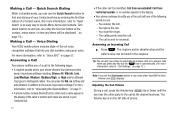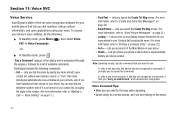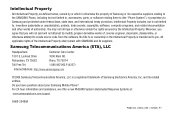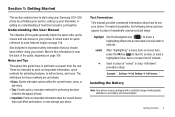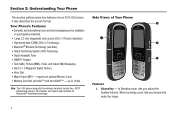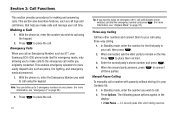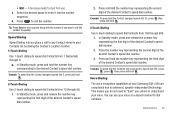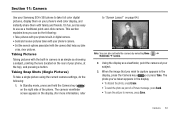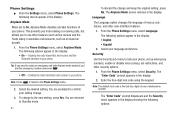Samsung SCH-R350 Support Question
Find answers below for this question about Samsung SCH-R350.Need a Samsung SCH-R350 manual? We have 3 online manuals for this item!
Question posted by algamas on April 15th, 2014
Space Key Does Not Work On Samsung Sch-r350. How Can I Make It Work?
The person who posted this question about this Samsung product did not include a detailed explanation. Please use the "Request More Information" button to the right if more details would help you to answer this question.
Current Answers
Related Samsung SCH-R350 Manual Pages
Samsung Knowledge Base Results
We have determined that the information below may contain an answer to this question. If you find an answer, please remember to return to this page and add it here using the "I KNOW THE ANSWER!" button above. It's that easy to earn points!-
General Support
... Support Voice Dialing? Voice Signal Is Not Working On My SCH-I760, I Get A Message There Is Not Enough Memory To Run The Application, How Do I Make A 3-Way Call, Or Conference Call On My Phone? Alarms Voice Dial, Notes Or Commands Microsoft ActiveSync Windows Mobile Device Center (WMDC) Advanced Features Apps / PIM Batteries / Camcorder Media... -
General Support
... A Word Instead Of A Number With My SCH-I910 (Omnia) Phone? Can I Use Speed Dial On My SCH-I910 (Omnia) Phone? How Do I Customize The Default Shortcut Keys On My SCH-I910 (Omnia) Phone? How Do I Turn On/Off My SCH-I910 (Omnia) Phone? How Do You Activate Voice Command On The SCH-I910 (Omnia) Phone? How Do I Change The Voice Command... -
General Support
... Power Up - How Do I Use The Key Guard Or Key Lock On My MetroPCS SCH-R350 (Freeform) The SCH-R350 (Freeform) handset features three different kinds of the locks, in the table below, for Unlock then press the Space key. How Do I Use The Key Guard Or Key Lock On My MetroPCS SCH-R350 (Freeform) Phone? The phone locks immediately and stays locked until...
Similar Questions
How To Hack Metro Pcs Sch R350 - Hack To Enable Free Mobile Phone .
(Posted by w6arqISIDA 10 years ago)
I Have A Samsung Sch-r350 Phone. Need To Know How To Reset It.
(Posted by Anonymous-62992 12 years ago)