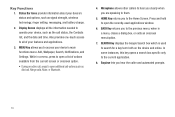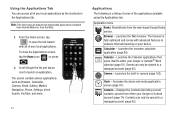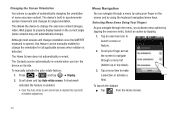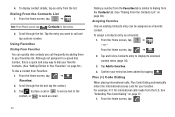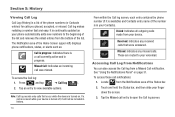Samsung SCH-M828C Support Question
Find answers below for this question about Samsung SCH-M828C.Need a Samsung SCH-M828C manual? We have 2 online manuals for this item!
Question posted by torart26 on February 12th, 2014
Sch M828c Home Key Wont Work
The person who posted this question about this Samsung product did not include a detailed explanation. Please use the "Request More Information" button to the right if more details would help you to answer this question.
Current Answers
Related Samsung SCH-M828C Manual Pages
Samsung Knowledge Base Results
We have determined that the information below may contain an answer to this question. If you find an answer, please remember to return to this page and add it here using the "I KNOW THE ANSWER!" button above. It's that easy to earn points!-
General Support
... easily whenever you can assign a speed dial location to each number associated with the contact (Home, Work, Mobile 1, Mobile 2, and Fax) Memory location 001 is reserved for Remove Press the OK button to Delete the speed dial number key(s) assigned to the Contact's To enable or disable the one touch dial feature follow the steps... -
General Support
...steps below: press the right soft key for Contacts Select New Contact (1) Enter contact information, using the keypad and navigation keys, into the following: Name Mobile Home Work E-Mail Group Ringtone Pager Fax ...: press the left soft key for Settings Select Phone Settings (5) Select Security (3) Enter the PIN Code, last 4 digits of phone number Select Erase All Entries key for Yes to confirm the... -
General Support
...whenever you want, simply by pressing the associated numeric key. How Do I Create Or Delete Speed Dial Entries On My SCH-U450 (Intensity) Phone? Location 211: information on health and human services; ...associated with the contact (Home, Work, Mobile 1, Mobile 2, and Fax) Note: Voicemail is assigned to the Contact's How Do I Create Or Delete Speed Dial Entries On My SCH-U450 (Intensity) Phone?
Similar Questions
Sch-m828c 3g Data Wont Work During Calls Or Texts
(Posted by MRuthsangf 10 years ago)
Samsung Sch-m828c Speaker Phone Quit Working Why?
(Posted by bennpados 10 years ago)
Samsung Sgh-t139 Red Code 3d010017 Just Flashing Keys Wont Work
(Posted by Anonymous-127468 10 years ago)
Lock Key Wont Work For Samsung Sgh-a927!
I have a Samsung SGH-A927 model phone from AT&T. Today my phone froze so I took the battery out ...
I have a Samsung SGH-A927 model phone from AT&T. Today my phone froze so I took the battery out ...
(Posted by nightmarefonseca1 11 years ago)