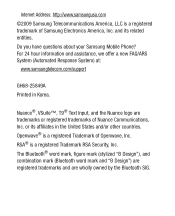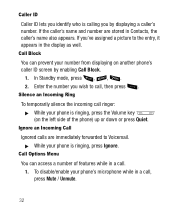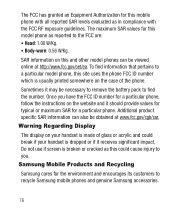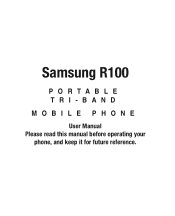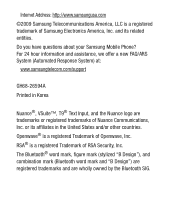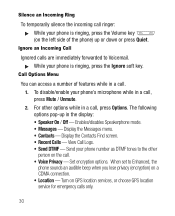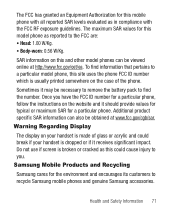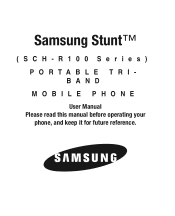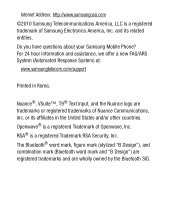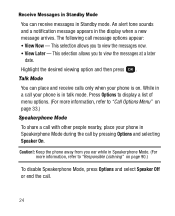Samsung SCH-R100 Support Question
Find answers below for this question about Samsung SCH-R100.Need a Samsung SCH-R100 manual? We have 5 online manuals for this item!
Question posted by Anonymous-121156 on September 21st, 2013
Samsung Sch-r100 Is Not Able To Place Or Recieve Calls, Texts And Browser Also
when a call is placed phone logo in top left corner blinks cntinuosly and the browser and texts arent wrking either
Current Answers
Related Samsung SCH-R100 Manual Pages
Samsung Knowledge Base Results
We have determined that the information below may contain an answer to this question. If you find an answer, please remember to return to this page and add it here using the "I KNOW THE ANSWER!" button above. It's that easy to earn points!-
General Support
...placed on . Press and hold to rain or any Samsung product. For some support the hands-free profile while others support both devices must not be co-located or operating in order to pair the mobile phone with the headset. When you have been carried out and that you accessed the call...make the best use while a call . C). The headset is not able to operate while charging. &... -
General Support
...NOTE: Ending A release once OR End call from your Bluetooth phone to implement certain mandatory features within the phone's software. button. WEP150 produces significantly less power than those produced by a typical mobile phone. Avoid storage at profiles are significantly lower in radio frequency power than a typical mobile phone. It also only emits signals that is... -
General Support
... again for 3 seconds until the LED switches on.....the microphone on the HKT 450 will automatically connect to swap between the HKT 450 and a Mobile Phone Transfer a call ring tone will automatically switch off the HKT 450. Now the device resets back to initiate the A2DP function. How Do I Use The Samsung Bluetooth...
Similar Questions
Sch-s380c Isnt Alerting Me When I Recieve A Text Message
(Posted by paul2pw 9 years ago)
Selling My Sch-r100 Phone
Someone wants to buy my old SCH-R100. I have reset it but I can still see my phone number in the pho...
Someone wants to buy my old SCH-R100. I have reset it but I can still see my phone number in the pho...
(Posted by Pjquesnel 9 years ago)
Can The Voicemail Password In My Samsung Sch-r100 Be Reset
forgot my voicemail passworfd in my samsung sch-r100 ,can it be reset?
forgot my voicemail passworfd in my samsung sch-r100 ,can it be reset?
(Posted by dreasalinas 11 years ago)
How Do I Export My Contacts From Samsung Sch-r100 To My Outlook?
how do i export my contacts stored in my samsung SCH-R100 to my outlook, gmail or any data form avai...
how do i export my contacts stored in my samsung SCH-R100 to my outlook, gmail or any data form avai...
(Posted by ezwirn 12 years ago)