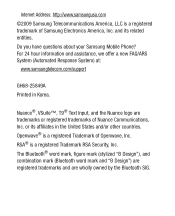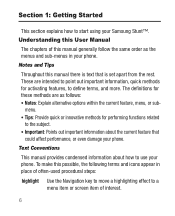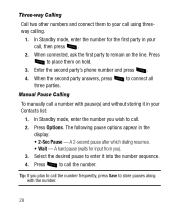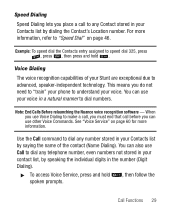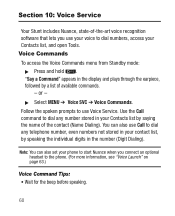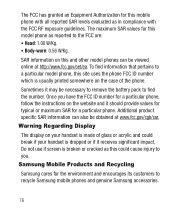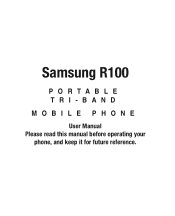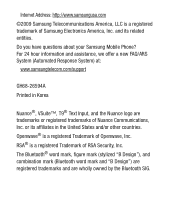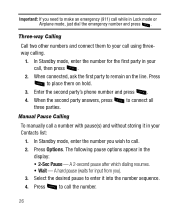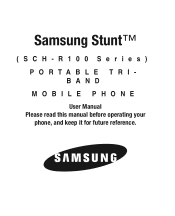Samsung SCH-R100 Support Question
Find answers below for this question about Samsung SCH-R100.Need a Samsung SCH-R100 manual? We have 5 online manuals for this item!
Question posted by iltecva on December 16th, 2013
How To Pull Contact List From Samsung Stunt Sch-r100
The person who posted this question about this Samsung product did not include a detailed explanation. Please use the "Request More Information" button to the right if more details would help you to answer this question.
Current Answers
Related Samsung SCH-R100 Manual Pages
Samsung Knowledge Base Results
We have determined that the information below may contain an answer to this question. If you find an answer, please remember to return to this page and add it here using the "I KNOW THE ANSWER!" button above. It's that easy to earn points!-
General Support
... Key Guard Or Key Lock On My SCH-I760? Below is a listing of the FAQs currently registered in our system for Mobile Devices How Do I Send Video From My SCH-I760? How Do I Install Windows Mobile Device Center For My Windows Mobile Device? How Do I View Contacts By Groups On My SCH-I760? Can An Image Be Assigned... -
General Support
...SCH-U900 (FlipShot) Info 5: Tools on the Go 6: Extras MESSAGING 1: New Message 1: TXT Message 2: Picture Message 3: Video Message 4: Sketch Message 5: Postcard 2: Inbox 3: Sent 4: Drafts 5: Voicemail 6: Mobile IM 7: Email 8: Chat CONTACTS 1: New Contact 2: Contact List...Up Modem 3: Phone Lock Setting 4: Lock Phone Now 5: Restore Phone 7: System Select... -
General Support
... My Phone? View the Verizon Wireless SCH-A610 Menu Tree How Do I Take Pictures And Navigate Through The Menu Options Of The Camera When The Flip Is Closed And The Screen Showing On The SCH-A610? How Do I Activate The Camera On The SCH-A610? My SCH-A610 Support Self Portrait Mode? A Ringtone To A Contact...
Similar Questions
How To Transfer Contact List From Samsung T159 Cell Phone To Car Bluetooth
(Posted by geoel 10 years ago)
How To Download The Contact List From My Samsung M330 Phone
(Posted by rcFRumo 10 years ago)
How Do I Export My Contacts From Samsung Sch-r100 To My Outlook?
how do i export my contacts stored in my samsung SCH-R100 to my outlook, gmail or any data form avai...
how do i export my contacts stored in my samsung SCH-R100 to my outlook, gmail or any data form avai...
(Posted by ezwirn 12 years ago)