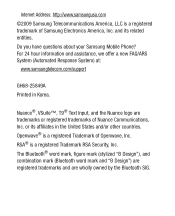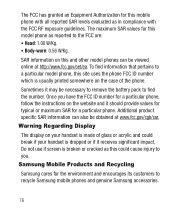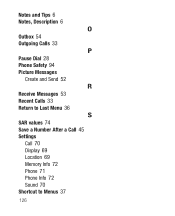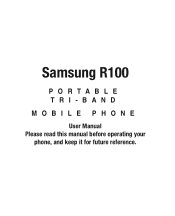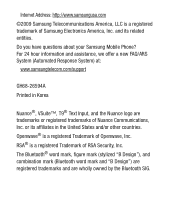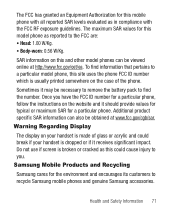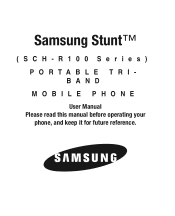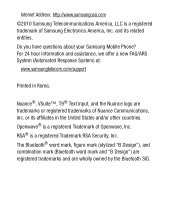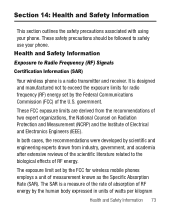Samsung SCH-R100 Support Question
Find answers below for this question about Samsung SCH-R100.Need a Samsung SCH-R100 manual? We have 5 online manuals for this item!
Question posted by acostatiffany on November 2nd, 2011
How Do I Erase The Memory To Recive Pictures
The person who posted this question about this Samsung product did not include a detailed explanation. Please use the "Request More Information" button to the right if more details would help you to answer this question.
Current Answers
Related Samsung SCH-R100 Manual Pages
Samsung Knowledge Base Results
We have determined that the information below may contain an answer to this question. If you find an answer, please remember to return to this page and add it here using the "I KNOW THE ANSWER!" button above. It's that easy to earn points!-
General Support
... 7-5-5 RESTRICTION 7-5-5-1 Outgoing 7-5-5-2 Incoming 7-5-5-3 Contacts 7-5-6 ERASE MEMORY 7-5-7 RESET PHONE 7-6 Call Options 7-6-1 AUTO RETRY 7-6-2 DATA 7-6-2-1 Auto Detect 7-6-2-2 Baud Rate 7-6-3 CALL ANSWER 7-6-4 AUTO ANSWER 7-6-5 TTY MODE 7-7 Shortcut 7-8 Language 7-9 Clock Set (disabled in digital service mode) 7.0 Version 8 SCH-a670 - PLANNER 8-1 Today 8-2 Scheduler 8-3 Jump... -
General Support
... ability to select a distinctive ringtone and assign a picture for Options Select Erase (2) Highlight Yes, using the navigation keys to confirm the Contact deletion To delete all contacts Select Settings (9) Select Security (7) Enter the Lock code, using the keypad (Last four digits of phone number) Select Erase Memory (6) to confirm the deletion of the contact... -
General Support
...the Lock code, using the keypad (Usually the last 4 digits of the cell phone number) Select Erase Memory (6) Highlight Yes, using the navigation keys Press the OK button to confirm the deletion...keys Press the left right Select either Erase (7) or Erase All (8) Highlight Yes, using the navigation keys to confirm the deletion of the image(s) Locked pictures cannot be deleted To delete Downloaded ...
Similar Questions
Selling My Sch-r100 Phone
Someone wants to buy my old SCH-R100. I have reset it but I can still see my phone number in the pho...
Someone wants to buy my old SCH-R100. I have reset it but I can still see my phone number in the pho...
(Posted by Pjquesnel 10 years ago)
How To Save Voicemails To Memory Card On My Samsung Sch-m828c Phone
how to save voicemails to memory card on my samsung sch-m828c phone
how to save voicemails to memory card on my samsung sch-m828c phone
(Posted by kidlsgrl3011416 10 years ago)
Samsung (cricket ) Sch R100 Cell Phone Cant Access Menu Key
(Posted by Limircom 10 years ago)