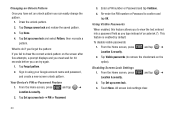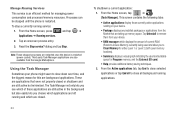Samsung SCH-M828C Support Question
Find answers below for this question about Samsung SCH-M828C.Need a Samsung SCH-M828C manual? We have 2 online manuals for this item!
Question posted by leonbays75 on April 12th, 2013
Can Not Unlock.tracfone Sch-m828c Meid# A000002fcad74 Please. Help.
A000002F
Current Answers
Related Samsung SCH-M828C Manual Pages
Samsung Knowledge Base Results
We have determined that the information below may contain an answer to this question. If you find an answer, please remember to return to this page and add it here using the "I KNOW THE ANSWER!" button above. It's that easy to earn points!-
General Support
...SCH-T300? How Can I Unlock My SCH-T300? What Items Come With My SCH-T300? & How Do I Check The Amount Of Used / Available Minutes On My SCH-T300? Alarms How Do I Use It? Does My SCH... You Help? How Do I Use It? Does My Samsung Wireless Phone Have A Speakerphone And How Do I Check The Firmware / Software Version On My SCH-T300? How Do I Delete Downloaded Content On My SCH-T300... -
General Support
... 9.6.3 Card 9.6.3.1 Memory Usage 9.6.3.2 My Images 9.6.3.3 My Music 9.6.3.4 My Ringtones 9.6.3.5 My Sounds 9.6.3.6 Format Card 9.7 Phone Info 9.7.1 Phone Number 9.7.2 Icon Glossary 9.7.3 Version 9.7.4 ESN / MEID Straight Talk 1.1 My Phone Number 1.2 Serial Number 1.3 Code Entry Mode 2.4.1 No Groups 3 Recent Calls 4.7.8.8 Let's hook-up For more infomation on the TracFone SCH-R451C click here . -
General Support
... the correct lock code. How Do I Use The Key Guard Or Key Lock On My TracFone SCH-R451C Phone? Auto Key Lock To enable or disable the automatic lock follow the steps below : Seolect ... keys Press the left soft key for more information about the phone lock feature. The phone remains unlocked On Power Up - The phone locks after power up and stays locked until the correct lock code is...
Similar Questions
How To Unlock A Samsung Tracfone Sch-m828c Forgot The Pattern
(Posted by miSKK 10 years ago)
How To Unlock A Samsung Tracfone Sch-m828c Without Sim Card
(Posted by blackmea 10 years ago)