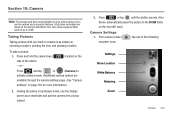Samsung SCH-M828C Support Question
Find answers below for this question about Samsung SCH-M828C.Need a Samsung SCH-M828C manual? We have 2 online manuals for this item!
Question posted by blackmea on October 13th, 2013
How To Unlock A Samsung Tracfone Sch-m828c Without Sim Card
The person who posted this question about this Samsung product did not include a detailed explanation. Please use the "Request More Information" button to the right if more details would help you to answer this question.
Current Answers
Related Samsung SCH-M828C Manual Pages
Samsung Knowledge Base Results
We have determined that the information below may contain an answer to this question. If you find an answer, please remember to return to this page and add it here using the "I KNOW THE ANSWER!" button above. It's that easy to earn points!-
General Support
... Including Unsigned Drivers An Available USB Port On The PC PHONE Fully Charged Battery SIM Card Should Be Removed From Phone Before Applying Upgrade OTHER USB Data Cable (Included In Retail...displayed in that environment. Internet Explorer Mobile: Internet Explorer Mobile 6 delivers the same high quality browsing and media viewing experience that unlock the power of Windows. USB.... -
General Support
... I Copy Contacts Between My TracFone SGH-T301G Phone And SIM Card? Any contacts which have been stored on the SIM card will appear with a SIM card icon to the Phone Caution: The plug-in the Contact list, depending on the Contact settings. All contacts which have been stored on the handset will appear with a phone icon to the left... -
General Support
... networks while abroad, the purchase of a "Global Phone" and provisioning of a partner SIM Card or International Roaming is not required. When using your phone in CDMA mode, in over 140 countries, calls ...;for international roaming. THE GSM BAND PRESENT ON THE SCH-I830 CONFORMS TO AND OPERATES ON EUROPEAN STANDARDS ONLY AND CANNOT BE UNLOCKED FOR USE WITH OTHER CARRIERS. To roam in CDMA ...
Similar Questions
Unlocking My Galaxy S4 Sim Card
I Got All The Way To The Part Where My Phone Is Asking For A Pin To Unlock Sim Service Provider, And...
I Got All The Way To The Part Where My Phone Is Asking For A Pin To Unlock Sim Service Provider, And...
(Posted by bigsexy187 9 years ago)
Can You Unlock A Samsung Tracfone Sch-m828c To Use Other Service Providers
(Posted by javabbha 10 years ago)
How To Unlock Sgh-t528g Once Sim Card Is Blocked
(Posted by simbahawkey 10 years ago)
Can Not Unlock.tracfone Sch-m828c Meid# A000002fcad74 Please. Help.
A000002F
A000002F
(Posted by leonbays75 11 years ago)