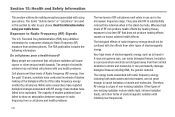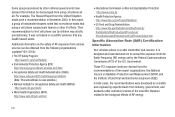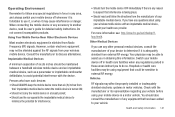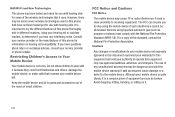Samsung SCH-M828C Support Question
Find answers below for this question about Samsung SCH-M828C.Need a Samsung SCH-M828C manual? We have 2 online manuals for this item!
Question posted by davisambo on October 4th, 2013
How Do I Unlock My Straight Talk Samsung M828c To Use On At&t
The person who posted this question about this Samsung product did not include a detailed explanation. Please use the "Request More Information" button to the right if more details would help you to answer this question.
Current Answers
Related Samsung SCH-M828C Manual Pages
Samsung Knowledge Base Results
We have determined that the information below may contain an answer to this question. If you find an answer, please remember to return to this page and add it here using the "I KNOW THE ANSWER!" button above. It's that easy to earn points!-
General Support
...on your mobile phone, the headset will alert you so that your phone supports all such work. Typical Talk Time Up to reject the call . Thank you want. Table of your phone manufacturer's... call Press and hold to pause or resume playback. Settings to play from the use . Rewinding / Fast Forwarding while music is a consumable part. Frequently asked questions Certification and... -
General Support
... the warranty. on or off and make the best use and service you turn blue. Placing a call . You can talk up to the phone. Although your receipt or other proof of the...to area Unless otherwise instructed in the User Guide, the user may be supported. Driving safety Using a mobile phone while driving creates a distraction to the driver which vary from the original date of wastes ... -
General Support
...replace the battery. Driving safety Using a mobile phone while driving creates a distraction to the driver which vary from other types of wastes and recycle it back on your phone, this feature may vary. bad... two Bluetooth enabled devices, such as your phone and then selecting the option to 110 hours* Flashes in progress You can talk up to discover Bluetooth devices. FAILURE ...