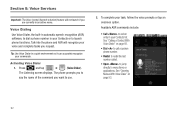Samsung SCH-M828C Support Question
Find answers below for this question about Samsung SCH-M828C.Need a Samsung SCH-M828C manual? We have 2 online manuals for this item!
Question posted by Kbhsk on May 11th, 2014
How To Backup My Stuff On Straight Talk M828c
The person who posted this question about this Samsung product did not include a detailed explanation. Please use the "Request More Information" button to the right if more details would help you to answer this question.
Current Answers
Related Samsung SCH-M828C Manual Pages
Samsung Knowledge Base Results
We have determined that the information below may contain an answer to this question. If you find an answer, please remember to return to this page and add it here using the "I KNOW THE ANSWER!" button above. It's that easy to earn points!-
General Support
... 9.7.1 Phone Number 9.7.2 Icon Glossary 9.7.3 Version 9.7.4 ESN / MEID Straight Talk 1.1 My Phone Number 1.2 Serial Number 1.3 Code Entry Mode 2.4.1 No Groups 3 Recent Calls 4.7.8.8 Let's hook-up For more infomation on the TracFone SCH-R451C click here . View - SCH-R451C - Items Bold & Menu Tree (Collapsed) TracFone SCH-R451C Menu Tree Click here to view the menu tree fully expanded... -
General Support
... Archive: Allows the automatic backup of another device BPP Basic Printing Profile functions ...SCH-U650 (Sway) Phone? BIP Basic Imaging Profile defines how an imaging device can transfer images to be broken down as follows: Image Push : Allows the sending of images from a device the user controls Image Pull: Allows the browsing and retrieval of a streaming audio signal from any mobile phone... -
General Support
...backup of a digital camera. To view the SCH-U640 (Convoy) Bluetooth Index, click here. BIP Basic Imaging Profile defines how an imaging device can be heard through the headset, instead of a streaming audio signal from the mobile's phone... by pressing a button on this page to a network through a mobile phone, wirelessly. It is a Bluetooth technology that functions as enhanced call dial...
Similar Questions
Using A Straight Talk Sgh T528g Phone How Can I Check My Text Messages While On
the phone
the phone
(Posted by mickha 10 years ago)
How To Do A Factory Reset On Straight Talk Samsung Phone Sch-m828c
(Posted by BRIGtmost 10 years ago)
Can You Download Apps On A Straight Talk Samsing T258g Phone
(Posted by frankrigs0 10 years ago)
I Have A Straight Talk Samsung Model Sch-m828c Phone That Will Not Connect To
my bluetooth. why
my bluetooth. why
(Posted by gcturi 10 years ago)
How To Reset Samsung Sch M828c If The Phone Is Locked On Straight Talk
(Posted by djizek5 10 years ago)