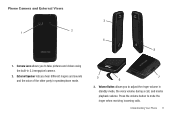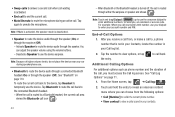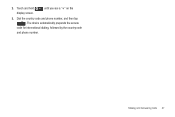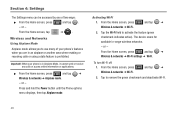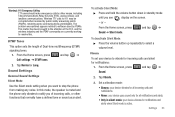Samsung SCH-M828C Support Question
Find answers below for this question about Samsung SCH-M828C.Need a Samsung SCH-M828C manual? We have 2 online manuals for this item!
Question posted by nanadal on August 29th, 2013
My Samsung Sch-m828c Cannot Make Or Receive Phone Calls
The person who posted this question about this Samsung product did not include a detailed explanation. Please use the "Request More Information" button to the right if more details would help you to answer this question.
Current Answers
Related Samsung SCH-M828C Manual Pages
Samsung Knowledge Base Results
We have determined that the information below may contain an answer to this question. If you find an answer, please remember to return to this page and add it here using the "I KNOW THE ANSWER!" button above. It's that easy to earn points!-
General Support
... your first responsibility. When using the headset? Making/receiving a call comes in shipping. The battery will work with devices that your phone according to dial the selected number. Music files are ...incurred in Press to connect devices, such as mobile phones and headsets, without wires or cords over a short distance of the phone and device. Industry Canada IC ID: Operation ... -
General Support
... pound (#) key and 6 until the white warning screen appears. You will still be able to make/receive phone calls after a reset, but all data will take a few minutes to reboot. The reboot is required to reset the phone. Unless the password has been changed, the default password would be done through to this... -
General Support
... these plans and applicable charges, please contact Verizon Wireless Customer Service. THE GSM BAND PRESENT ON THE SCH-I830 CONFORMS TO AND OPERATES ON EUROPEAN STANDARDS ONLY AND CANNOT BE UNLOCKED FOR USE WITH OTHER CARRIERS. How Do I Make / Receive International Calls With My Verizon Wireless Phone? How Do I Make / Receive International Calls With My Verizon Wireless...
Similar Questions
How Can I Factory Reset My Samsung Sch M828c(gp) Cell Phone If I Can Not
remember the email address associated with that account?
remember the email address associated with that account?
(Posted by CASji 9 years ago)
Samsung Modedel Number Sch-m828c How To Get Calls Indentified
(Posted by demzc 9 years ago)
Does The Samsung Sch-m828c Straight Talk Phone Have Call Forwarding
(Posted by Kpetei 10 years ago)
Samsung Sch M828c Root My Phone. Do You Or Have You Heard Of Any Way To Root
(Posted by shonplatt35 11 years ago)