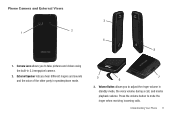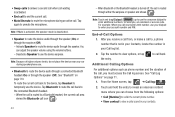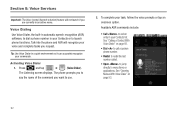Samsung SCH-M828C Support Question
Find answers below for this question about Samsung SCH-M828C.Need a Samsung SCH-M828C manual? We have 2 online manuals for this item!
Question posted by demzc on July 3rd, 2014
Samsung Modedel Number Sch-m828c How To Get Calls Indentified
The person who posted this question about this Samsung product did not include a detailed explanation. Please use the "Request More Information" button to the right if more details would help you to answer this question.
Current Answers
Related Samsung SCH-M828C Manual Pages
Samsung Knowledge Base Results
We have determined that the information below may contain an answer to this question. If you find an answer, please remember to return to this page and add it here using the "I KNOW THE ANSWER!" button above. It's that easy to earn points!-
General Support
... A Contact Phone Number On My SCH-I760? How Do I Delete All Images, Photos or Videos From My SCH-I760? Can The Display Contrast Or Brightness On My SCH-I760 Be ... Sch-I760? How Do I Make A 3-Way Call, Or Conference Call On My Phone? Technology? Exchange Synchronization Account On My SCH-I760? Alarms Voice Dial, Notes Or Commands Microsoft ActiveSync Windows Mobile Device... -
General Support
... The Ringtones On My Cricket SCH-R560 (Messager II) Phone? How Do I Find The Phone Number On My Cricket SCH-R560 (Messager II) Phone? Where Do I Disable Or Change The Keypad Tones On My Cricket SCH-R560 (Messager II) Phone? How Do I Delete The Call Logs Or Call History On My Cricket SCH-R560 (Messager II) Phone? How Do I Delete All Pictures... -
General Support
...146;re the originator of the call ). Send the recipient’s phone number as tones (if you to select options, or enter numbers (such as your phone. Menu Tree (Collapsed) SCH-A650 Menu Tree 1) CALLS 1) Outgoing 2) Incoming 3) Missed 4) Erase Logs 1) OUTGOING Yes No 2) INCOMING 3) MISSED 4) ALL CALLS 5) Call Timer 1) LAST CALL 2) TOTAL 3) LIFETIME 4) ERASE TOTAL 2) PHONE BOOK 1) Find BY NAME BY...
Similar Questions
How To Put Someone On Reject List For Model Number Sch-m828c
(Posted by Tacoband 9 years ago)
How To Do A Master Reset On A Straight Talk Phone Model Number Sch-m828c
(Posted by bucdryo 10 years ago)
How Do You Screenshot With A Straight Talk Model Number Sch-m828c
(Posted by alatwry 10 years ago)