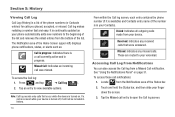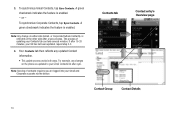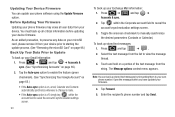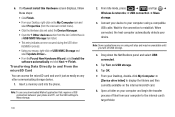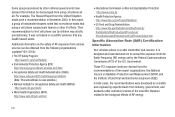Samsung SCH-M828C Support Question
Find answers below for this question about Samsung SCH-M828C.Need a Samsung SCH-M828C manual? We have 2 online manuals for this item!
Question posted by totriger on August 30th, 2013
Samsung Galaxy Sch-m828c Phone How To Update Firmware
The person who posted this question about this Samsung product did not include a detailed explanation. Please use the "Request More Information" button to the right if more details would help you to answer this question.
Current Answers
Related Samsung SCH-M828C Manual Pages
Samsung Knowledge Base Results
We have determined that the information below may contain an answer to this question. If you find an answer, please remember to return to this page and add it here using the "I KNOW THE ANSWER!" button above. It's that easy to earn points!-
General Support
... Handset To A Computer That Has Bluetooth® Can I Turn On/Off Wi-Fi On My SCH-I760? How Do I Make A 3-Way Call, Or Conference Call On My Phone? Alarms Voice Dial, Notes Or Commands Microsoft ActiveSync Windows Mobile Device Center (WMDC) Advanced Features Apps / PIM Batteries / Camcorder Media Network / SAR Values Book... -
General Support
... (IP-830W)? Support Email? How Do I Use It On My Phone With Windows Mobile 5.0? Will The Network Automatically Update The Time On My SCH-i830 (IP-830W)? Applications General Miscellaneous Internet & Configurations Speed Dial Time & Does My SCH-i830 (IP-830W) Support The Use Of MP3s? How Do I Change It? What Is The... -
General Support
...Firmware / Software Version On My SCH-I730? Do I Enable Wireless Security Settings For A Wi-Fi Connection On My SCH-I730 Phone? Do I Connect To The Internet With My SPH-I730? SCH-I730 Support Email? I Create Or Delete A Contact On My SCH... Update The Time On My SCH-I730? Pocket Office: Word, Excel, PowerPoint How Can I Use Excel Mobile On My Phone With Windows Mobile ...
Similar Questions
Samsung Galaxy Sch-1200 . Phone
Phone just stopped working, charged about 75%. Cannot remove back cover to remove battery and reinse...
Phone just stopped working, charged about 75%. Cannot remove back cover to remove battery and reinse...
(Posted by dbf529 9 years ago)
How Do I Reset My Galaxy Sch I110 Phone If I Forgot My Screen Password?
(Posted by wpdrdMa 10 years ago)
Connecting Samsung Galaxy Sch-m828c To My Computer
I have connected my Samsung Galaxy to my computer via USB cord. What must I do to make my computer r...
I have connected my Samsung Galaxy to my computer via USB cord. What must I do to make my computer r...
(Posted by inkslinger1171 10 years ago)
Samsung Galaxy Sch-m828c
How do I get my phone to have service if I don't have service where I'm at? I go through straighttal...
How do I get my phone to have service if I don't have service where I'm at? I go through straighttal...
(Posted by Anonymous-70432 11 years ago)