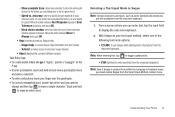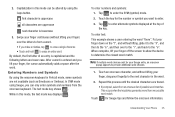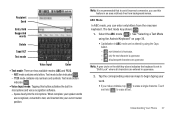Samsung SCH-M828C Support Question
Find answers below for this question about Samsung SCH-M828C.Need a Samsung SCH-M828C manual? We have 2 online manuals for this item!
Question posted by Dinsdaa on October 16th, 2013
How To Restore Texts On Sch-m828c
The person who posted this question about this Samsung product did not include a detailed explanation. Please use the "Request More Information" button to the right if more details would help you to answer this question.
Current Answers
Answer #1: Posted by sabrie on October 16th, 2013 5:32 AM
Click the link below for video instructions.
http://m.youtube.com/watch?v=klRjfhhbd74&desktop_uri=%2Fwatch%3Fv%3DklRjfhhbd74
http://m.youtube.com/watch?v=klRjfhhbd74&desktop_uri=%2Fwatch%3Fv%3DklRjfhhbd74
www.techboss.co.za
Related Samsung SCH-M828C Manual Pages
Samsung Knowledge Base Results
We have determined that the information below may contain an answer to this question. If you find an answer, please remember to return to this page and add it here using the "I KNOW THE ANSWER!" button above. It's that easy to earn points!-
General Support
... the handset to default, like it on the device. Although this procedure will restore the SCH-i760 handset back to its factory default settings, ends all applications currently running, and ... the following steps. memory card. How Do I Perform A Hard Reset On My SCH-i760? You can reset your phone's settings and clear all data (pics/video/contacts/etc.) from handset's internal memory... -
General Support
... audio to send text, e-mails, vCards, or other devices. The FTP profile includes support for sending "objects" HSP Headset Profile is accessing the Internet, from the mobile phone such as a connection...Profile defines how to and from the handset. What Bluetooth Profiles Are Supported On My SCH-i760? You can increase or decrease the volume by using the volume key on the... -
General Support
... minutes used #PMT + Send, to make a payment #DATA + Send, to check the number of text messages & How Do I Check The Amount Of Used / Available Minutes On My SCH-i760? kb usage *611 + Send, to check your mobile phone and choosing option number one. Shortcuts to your Verizon account info #BAL + Send...
Similar Questions
How To Get Better Coverage On My Sch-m828c Mobile Phone Through Straight Talk
(Posted by jvaugjvaz 10 years ago)
Can I Get Free Text Messaging Without A Phone Number Bur I Have Internet Access?
(Posted by madzman68 12 years ago)
How To Text While On The Phone.
If you receive a text while on the phone how can you answer back while still on the phone.
If you receive a text while on the phone how can you answer back while still on the phone.
(Posted by ricoleonelli 12 years ago)