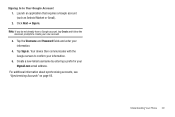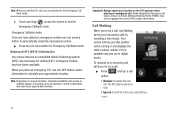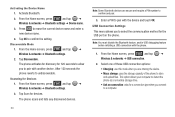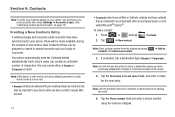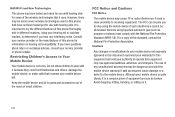Samsung SCH-M828C Support Question
Find answers below for this question about Samsung SCH-M828C.Need a Samsung SCH-M828C manual? We have 2 online manuals for this item!
Question posted by cheridd on August 31st, 2013
How Can I Restore My Samsung Sch-m828c To Setup As New Phone
The person who posted this question about this Samsung product did not include a detailed explanation. Please use the "Request More Information" button to the right if more details would help you to answer this question.
Current Answers
Related Samsung SCH-M828C Manual Pages
Samsung Knowledge Base Results
We have determined that the information below may contain an answer to this question. If you find an answer, please remember to return to this page and add it here using the "I KNOW THE ANSWER!" button above. It's that easy to earn points!-
General Support
... shortcut area on the left of the selected folder will be created in the List View. New Connection Profiles can be restored. The created Connection Profile is selected, the current setup values of a Phone folder and a PC folder. Phone Connection Profiles can manage various Settings data. Outlook® Outlook® When the import is disabled... -
General Support
... tunes. The number of the Setup your mobile phone. Use the wonderful features of media files imported by the program. Tag Info You can create new wallpaper using the Gracenote Service, ... of Gracenote. Gracenote and CDDB are trademarks of the tags from your mobile phone, PC, or CD and create a new one or more information visit www.gracenote.com. Select an obscure character ... -
General Support
...you to access an e-mail account Note: Please consult with your mobile phone. Yes, RemoMail is a BREW-based mobile phone application that appear in the display Select and download the RemoMail application....in the display to setup your phone to access e-mail on the Generic CDMA SCH-R810 (Finesse) handset Service Provider Contact Information Downloads (Brew) With Mobile Shop, you were on...
Similar Questions
How To Get Pictures From That Old Phone To My New Phone
So I'm trying to get pictures off of the old Samsung flip phone to my new note 20 and I cannot figur...
So I'm trying to get pictures off of the old Samsung flip phone to my new note 20 and I cannot figur...
(Posted by Tonekendrick 2 years ago)
How To Find Email And Passwork On New Phone That Is Resetting
cant remember email or password to restart my new phone Galaxy j36v please help only had a few days ...
cant remember email or password to restart my new phone Galaxy j36v please help only had a few days ...
(Posted by Anonymous-160171 7 years ago)
How To Reset Samsung Sch M828c If The Phone Is Locked On Straight Talk
(Posted by djizek5 10 years ago)
How Can I Reactivate My Samsung Sch-m828c Without The Phone Number
(Posted by walBillk 10 years ago)
Samsung Sch M828c Root My Phone. Do You Or Have You Heard Of Any Way To Root
(Posted by shonplatt35 11 years ago)