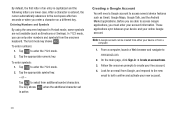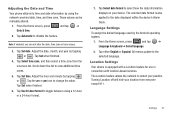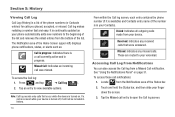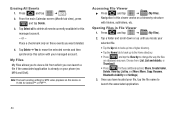Samsung SCH-M828C Support Question
Find answers below for this question about Samsung SCH-M828C.Need a Samsung SCH-M828C manual? We have 2 online manuals for this item!
Question posted by JayE9ca on October 22nd, 2014
How To Get The Powersaver Meter Off The Main Screen Off A Android Sch-m828c
The person who posted this question about this Samsung product did not include a detailed explanation. Please use the "Request More Information" button to the right if more details would help you to answer this question.
Current Answers
Answer #1: Posted by TommyKervz on October 23rd, 2014 12:48 AM
Follow the instructions below
http://m.wikihow.com/Remove-Icons-from-the-Android-Home-Screen
Related Samsung SCH-M828C Manual Pages
Samsung Knowledge Base Results
We have determined that the information below may contain an answer to this question. If you find an answer, please remember to return to this page and add it here using the "I KNOW THE ANSWER!" button above. It's that easy to earn points!-
General Support
... Tree View, select the folder where the copied file is divided into a Phone area and a PC area. The Phone folders differ depending on the Phone. In the PC area of the Phone Explorer main screen is used to copy or transfer in the Phone and PC can be transferred. Select the file to save multimedia content such... -
General Support
...Sent 4: Drafts 5: Voicemail 6: Mobile IM 7: Email 8: Chat ...Main Screen 2: Front Screen 5: Display Themes 6: Dial Fonts 1: Style 2: Size 7: Clock Format 1: Main Clock 2: Front Clock 6: Phone Settings 1: Standalone Mode 2: Set Shortcut Keys 3: Language 4: Location 5: Security 1: Edit Codes 1: Phone...SCH-U410 Menu Tree (Collapsed) SCH-U410 Menu Tree Click here to view the menu tree fully expanded. -
General Support
...SCH-U640 - My Name Card Messaging 1: New Message 1: TXT Message 2: Picture Message 3: Video Message 4: Voice Message 2: Inbox 3: Sent 4: Drafts 5: Voicemail 6: Mobile IM 7: Email 1: Mobile Email 2: Mobile... Wallpaper 1: Main Screen 2: Front Screen 5: Display Themes 6: Main Menu Settings 7: Dial Fonts 8: Menu Fonts 9: Clock Format 1: Main Clock 2: Front Clock 0: Front Contrast 6: Phone Settings 1: ...
Similar Questions
How To Remove 5 Home Screen On Sch-m828c
Theres 5 home screens and I only want one.
Theres 5 home screens and I only want one.
(Posted by graysondale13 9 years ago)
How Do I Restore Factory Setting On The Android Sch-m828c(gp) And The Phone
does not load to home screen
does not load to home screen
(Posted by franpjo 10 years ago)