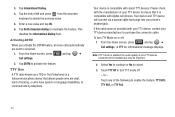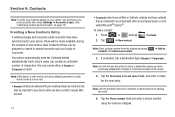Samsung SCH-M828C Support Question
Find answers below for this question about Samsung SCH-M828C.Need a Samsung SCH-M828C manual? We have 2 online manuals for this item!
Question posted by Anonymous-79537 on October 17th, 2012
How Do I Perform Hard Reset On A Somsung Schm828c-
The person who posted this question about this Samsung product did not include a detailed explanation. Please use the "Request More Information" button to the right if more details would help you to answer this question.
Current Answers
Related Samsung SCH-M828C Manual Pages
Samsung Knowledge Base Results
We have determined that the information below may contain an answer to this question. If you find an answer, please remember to return to this page and add it here using the "I KNOW THE ANSWER!" button above. It's that easy to earn points!-
General Support
...SCH-I760 Phone? Below is a listing of the FAQs currently registered in our system for Mobile Devices How Do I Change The Camera Resolution On My SCH-I760? How Do I Configure My SCH-I760 & Does My SCH... On My SCH-I760? Do I Check The Amount Of Used / Available Minutes On My SCH-I760? How Do I Perform A Hard Reset On My SCH-I760? On MY SCH-I760? Does My SCH-I760 Support Dual... -
General Support
... card prior to confirm soft resetting the handset You can reset the handset's settings and clear all information and settings from the SCH-I910 (Omnia), you can circumvent...reset action retains all data (pictures/video/contacts) from phone's internal memory and/or external memory (optional microSD Storage Card) by storing it on Yes to performing the hard reset. To perform a soft reset ... -
General Support
...Mobile screen will reset the Safe Store area. NOTE: There are secure should you have added a password to the device to be the last 4 digits of the unit labeled "Reset". (See Figure 1) The SCH... if possible, before resetting the SCH-i830 handset. Figure 1 Performing a Hard Reset on the back housing of Resets on the phone, including the information ...
Similar Questions
How Do I Hard Reset My Straigh Talk Samsung Sch-m828c (gp)
(Posted by Tidharde 10 years ago)
How To Hard Reset A Virgin Mobile Phone To Bypass The Unlock Code Model Sph-340
How Can I Unlock A Phone
How Can I Unlock A Phone
(Posted by 4MiSs0Uribe8 11 years ago)
How Do You Reset This Kind Of Phone(sch-m828c Samsung)
like when you find this phone and dont know the password but need to reset it how do you do it?
like when you find this phone and dont know the password but need to reset it how do you do it?
(Posted by jas4319 11 years ago)
How Do You Perform A Hard Reset On Samsung Schm828c
-
(Posted by Anonymous-79537 11 years ago)