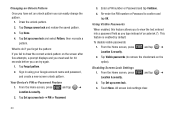Samsung SCH-M828C Support Question
Find answers below for this question about Samsung SCH-M828C.Need a Samsung SCH-M828C manual? We have 2 online manuals for this item!
Question posted by Catsconni on December 27th, 2013
How To Get By Password Unlock On Samsung Precedent Sch-m828c
The person who posted this question about this Samsung product did not include a detailed explanation. Please use the "Request More Information" button to the right if more details would help you to answer this question.
Current Answers
Related Samsung SCH-M828C Manual Pages
Samsung Knowledge Base Results
We have determined that the information below may contain an answer to this question. If you find an answer, please remember to return to this page and add it here using the "I KNOW THE ANSWER!" button above. It's that easy to earn points!-
General Support
..., SCH-a890, SCH-a950(MP3), SCH-n330, SCH-n150, SCH-n300, SCH-T300 As A Modem Or Transfer Data Between It And My Computer? How Do I Change The Screen Contrast Or Brightness Of The Display On My SCH-T300? Can I Configure The Backlight On My SCH-T300 To Stay On Longer? How Do I Unlock My SCH-T300? Why Does My SCH-T300 Phone... -
General Support
...SCH-I770 or click here . The FTP profile includes support for the following website: t HID Human Interface Device Profile Incoming calls ring to exchange those objects. You can then be heard through a mobile phone, wirelessly. When an incoming call control, phone... Protocol is accessing the Internet, from the mobile phone such as images, pictures, virtual business cards... -
General Support
...network and personal area network user. What Bluetooth Profiles Are Supported On My SCH-I910 (Omnia) Phone? The SCH-I910 (Omnia) handset supports the following website: (Due to ... to and from the handset. OBEX Bluetooth protocol enables users to transfer files from any mobile phone or PDA. OBEX includes a folder-listing object, which does not allow a single remote...
Similar Questions
How To Unlock A Samsung Galaxy Precedent Sch-m828c
(Posted by housesri 10 years ago)
Can't Unlock My Sch M828c Forgot Code
I just set a 4 digit code on my phone and like a dumb butt I already forgot it can u please help me
I just set a 4 digit code on my phone and like a dumb butt I already forgot it can u please help me
(Posted by shonplatt35 11 years ago)
Is There A Bluetooth Driver For A Samsung Precedent Sch M828c
is there a bluetooth driver for a samsung precedent sch m828c...i cant seem to find one..
is there a bluetooth driver for a samsung precedent sch m828c...i cant seem to find one..
(Posted by wildethang628 11 years ago)