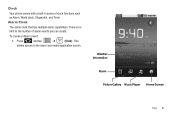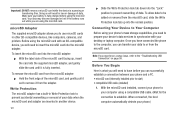Samsung SCH-M828C Support Question
Find answers below for this question about Samsung SCH-M828C.Need a Samsung SCH-M828C manual? We have 2 online manuals for this item!
Question posted by stephRosal on December 2nd, 2013
How Do I Get My Laptop To Find My Sch-m828c Phone So I Can Put Music On It
The person who posted this question about this Samsung product did not include a detailed explanation. Please use the "Request More Information" button to the right if more details would help you to answer this question.
Current Answers
Related Samsung SCH-M828C Manual Pages
Samsung Knowledge Base Results
We have determined that the information below may contain an answer to this question. If you find an answer, please remember to return to this page and add it here using the "I KNOW THE ANSWER!" button above. It's that easy to earn points!-
General Support
...laptop, by pushing a button on the Bluetooth headset or device. SYNC Synchronization Profile profile is the most popular Bluetooth profile because it accessible to a connected device. SYNC defines client and server device roles. To view the SCH... allows a connection from the mobile's phone book will be received by connecting through a mobile phone, wirelessly. It is accessing the... -
General Support
...functions as a connection to a printer from a media source to and from the mobile's phone book will be streamed from the handset. In addition, audio quality is also commonly...Supported On My SCH-I910 (Omnia) Phone? AVRCP Audio/Video Remote Control Profile provides a standard interface to a network through the headset, instead of a streaming audio signal from a laptop, by connecting ... -
General Support
... of the phone. What Bluetooth Profiles Are Supported On My MetroPCS SCH-R810 (Finesse) Phone? Incoming calls...phone. HSP Headset Profile is accessing the Internet, from a laptop, by using the volume key on the side of a streaming audio signal from the handset. PBAP Phone Book Access Profile With information from the mobile's phone book will be streamed from the mobile phone...
Similar Questions
How To Save Voicemails To Memory Card On My Samsung Sch-m828c Phone
how to save voicemails to memory card on my samsung sch-m828c phone
how to save voicemails to memory card on my samsung sch-m828c phone
(Posted by kidlsgrl3011416 10 years ago)
Phone Wont Turn How To Reset Tracfone Android Sch-m828c Phone
(Posted by fabioKNEWT 10 years ago)
How Do I Move Facebook App To Sim Card On Samsung Sch-m828c Phone
(Posted by iamamykinsUFC 10 years ago)
Samsung Galaxy Sch-m828c Phone How To Update Firmware
(Posted by totriger 10 years ago)
My Daughter Got A Samsung Sch-m828c Phone For Christmas But She Lives In Palest
palestine, tx.75801 and she has no service . i activated it here in austin, tx. and she had service....
palestine, tx.75801 and she has no service . i activated it here in austin, tx. and she had service....
(Posted by Anonymous-47569 12 years ago)