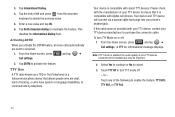Samsung SCH-M828C Support Question
Find answers below for this question about Samsung SCH-M828C.Need a Samsung SCH-M828C manual? We have 2 online manuals for this item!
Question posted by joseJody on April 28th, 2014
How To Hard Boot An Sch-m828c
The person who posted this question about this Samsung product did not include a detailed explanation. Please use the "Request More Information" button to the right if more details would help you to answer this question.
Current Answers
Related Samsung SCH-M828C Manual Pages
Samsung Knowledge Base Results
We have determined that the information below may contain an answer to this question. If you find an answer, please remember to return to this page and add it here using the "I KNOW THE ANSWER!" button above. It's that easy to earn points!-
General Support
...cable to use of Home, Premium, Business and Ultimate) and Windows 7 205MB Open Hard Disk Space Windows Mobile Device Center (WMDC) 6.1 Installed and Functioning Properly All Firewall & For more ... a software upgrade for the SCH-I910, which is Incompatible with any Other Model. Where Do I Obtain DF14 Software Upgrade For My SCH-I910 (Omnia) Phone? Requirements For Upgrade Tool Using... -
General Support
...for the Verizon Wireless SCH-I770 handset. P/N:...Phone? Anti-Virus Programs Should Be Disabled ( See Article ) Administrative Privileges Required To Download & Requirements For Upgrade Tool Using Windows Vista Software COMPUTER Desktop/Laptop Computer Running Microsoft Windows Vista (x32 versions of Home, Premium, Business, Ultimate) 160MB Open Hard Disk Space Windows Mobile... -
General Support
... 16GB capacity memory card. How Do I Transfer Pictures or Videos Between My US Cellular SCH-R850 (Caliber) Phone And My Computer? Click on any method below : On the Samsung phone While in the top left corner or manually open Windows Explorer Drag n drop or copy... Video to record a Video or to a USB port on the PC Touch Yes at the "Use mobile phone as mass storage device?"
Similar Questions
How To Hard Reset A Virgin Mobile Phone To Bypass The Unlock Code Model Sph-340
How Can I Unlock A Phone
How Can I Unlock A Phone
(Posted by 4MiSs0Uribe8 11 years ago)