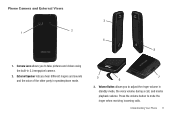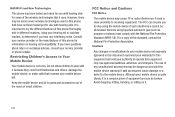Samsung SCH-M828C Support Question
Find answers below for this question about Samsung SCH-M828C.Need a Samsung SCH-M828C manual? We have 2 online manuals for this item!
Question posted by melissaberard on September 22nd, 2014
How Do I Block Calls On My Smasung Phone
The person who posted this question about this Samsung product did not include a detailed explanation. Please use the "Request More Information" button to the right if more details would help you to answer this question.
Current Answers
Answer #1: Posted by Brainerd on September 22nd, 2014 11:47 AM
Hi, please refer here:
http://techchannel.radioshack.com/block-incoming-calls-samsung-cell-phone-1678.html
http://techchannel.radioshack.com/block-incoming-calls-samsung-cell-phone-1678.html
I hope this helps you!
Please press accept to reward my effort or post again with more details if not satisfied.
Regards, Brainerd
Related Samsung SCH-M828C Manual Pages
Samsung Knowledge Base Results
We have determined that the information below may contain an answer to this question. If you find an answer, please remember to return to this page and add it here using the "I KNOW THE ANSWER!" button above. It's that easy to earn points!-
General Support
...Available To Get A Better Signal On My Samsung Phone? General Miscellaneous How Do I Use Call Blocking On My Phone? Why Doesn't My Phone Ring, Calls Go Directly To Voicemail? Can I Locate The... Touch Screen Phone Goes Into Lock Mode? Do I Improve The Call Quality? Reception With My Phone Is Poor In Some Locations, How Can I Become a Beta Tester for Mobile Devices Accessories ... -
General Support
...service. For details on the use of Call Blocking we recommend either contacting your Service Provider's knowledgebase articles online or contact their support by phone. Please see the Handy Resources section below for... can be reached: 1-888-211-4727 T-Mobile can be reached : By Phone at 1-800-alltel1 (1-800-255-8351) Cingular can be reached: Online at By... -
General Support
... MESSAGES 4) MOBILE WEB 1) Get In Web 5) PLANNER 1) Today 2) Scheduler 3) Jump To Date 4) To Do List 5) Memo Pad 6) Count Down 7) Alarm Clock Once Daily Off 8) World Time(See “World Time”on the SCH-A650 Calls Checks your phone. For more...
Similar Questions
Blocking Calls.
How do I block calls from specific phone numbers on my Samsung SCH-S738C? Someone from the same phon...
How do I block calls from specific phone numbers on my Samsung SCH-S738C? Someone from the same phon...
(Posted by generalmaintenance1 10 years ago)
How Do I Block Incoming Text To My Samsung Sch-m828c Phone
(Posted by kjinumuddob 10 years ago)