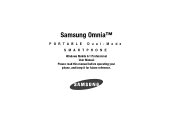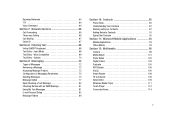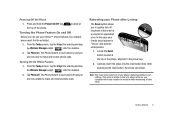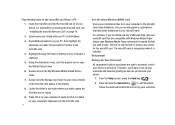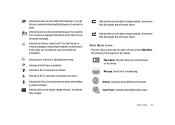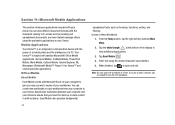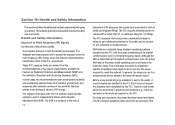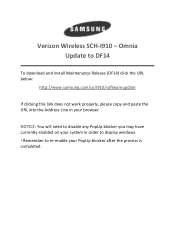Samsung SCH-I910 Support Question
Find answers below for this question about Samsung SCH-I910.Need a Samsung SCH-I910 manual? We have 2 online manuals for this item!
Question posted by Patelharshilchaklasi1998 on November 19th, 2012
Where To Insert Sim
The person who posted this question about this Samsung product did not include a detailed explanation. Please use the "Request More Information" button to the right if more details would help you to answer this question.
Current Answers
Related Samsung SCH-I910 Manual Pages
Samsung Knowledge Base Results
We have determined that the information below may contain an answer to this question. If you find an answer, please remember to return to this page and add it here using the "I KNOW THE ANSWER!" button above. It's that easy to earn points!-
General Support
... SCH-I910 (Omnia) Phone? What Items Come With My SCH-I910 (Omnia) Phone? How Do I Check My Voicemail On My SCH-I910 (Omnia) Phone? How Do I Use The MITs Wizard Software For My SCH-I910 (Omnia) Phone? How Do I Insert Or Remove The Battery (Cover) From My SCH-I910 (Omnia) Phone? How Do I Make An Emergency Call On My SCH-I910 (Omnia) Phone? Can I Use Speed Dial On My SCH-I910... -
General Support
... seconds, a short audible tone will begin to increase or decrease the volume. Next, insert the USB connector on the Speakerphone for 3 seconds to put the call on hold Answer...mobile phone for 3 seconds to answer the 2nd call With two callers on the HKT 450 to initiate music playing. After the call ring tone will automatically connect the AV feature of ways to increase or decrease its SIM... -
General Support
...; How Do I Make An Emergency Call On My SGH-I637 (Jack)? In some cases the PIN code to be inserted, and in any country, with or without a SIM card inserted, if you are within a mobile phone network's service area. Simply enter the emergency number 112 and press TALK Note: Some service providers may also be...
Similar Questions
Samsung Sch-i910 Can I Used My Samsung Omnia 9ch-i910 As Gps ?
Can i used my Samsung Omnia 9CH-i910 as GPS ?
Can i used my Samsung Omnia 9CH-i910 as GPS ?
(Posted by mykolaobukhov 10 years ago)
Can Sch-i910 Mobile Of Samsung Will Work In India In India
sch-i910 i have this cell phone with me so is it possible that it will work in india beacuse it's cd...
sch-i910 i have this cell phone with me so is it possible that it will work in india beacuse it's cd...
(Posted by ajinkyar 11 years ago)
Unlock Samsung Sch-i910
how can i unlock my samsung sch-i910 to use any other net work like tata or reliance in india....
how can i unlock my samsung sch-i910 to use any other net work like tata or reliance in india....
(Posted by picky22 12 years ago)