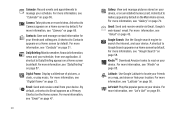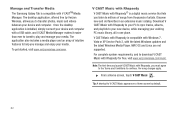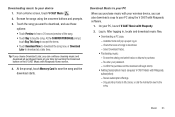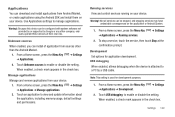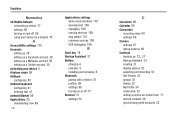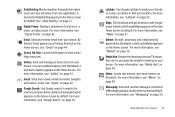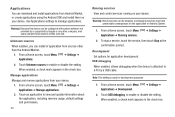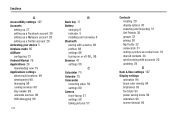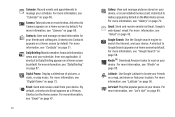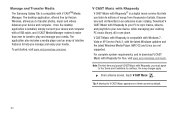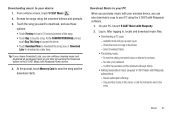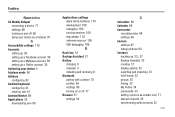Samsung SCH-I800 Support Question
Find answers below for this question about Samsung SCH-I800.Need a Samsung SCH-I800 manual? We have 3 online manuals for this item!
Question posted by rowan676 on October 17th, 2011
Why Am I Not Able To Download Hanging With Friends?
The person who posted this question about this Samsung product did not include a detailed explanation. Please use the "Request More Information" button to the right if more details would help you to answer this question.
Current Answers
Related Samsung SCH-I800 Manual Pages
Samsung Knowledge Base Results
We have determined that the information below may contain an answer to this question. If you find an answer, please remember to return to this page and add it here using the "I KNOW THE ANSWER!" button above. It's that easy to earn points!-
General Support
... To What I Can Do With The Pictures That I Have Downloaded From Pixavision On The SCH-A530? Why Am I Limited To What I Can Do With The Pictures That I Have Downloaded From Pixavision On The SCH-A530? The pixavision application is complete you should be able to save pictures in phonebook for call id and for... -
General Support
... apart, you wish to contact Samsungparts.com and order a Service Manual. Windows XP Tablet Edition is based on the download at the bottom of that one of Windows XP Professioal does not support or have touch screen operation and other tablet PC functions. If you void your specifications, and configuration requirements. Can I Upgrade The... -
General Support
... I Assign A Picture ID To A Contact On My MetroPCS SCH-A870? Does My MetroPCS SCH-A870 Have A Speakerphone And How Do I Reset My MetroPCS SCH-A870? How Do I Use It? My MetroPCS SCH-A870 Is Not Recognizing Voice Commands, How Do I Delete Downloaded Content On My MetroPCS SCH-A870? How Do I Fix This? Can I Check The PRL...
Similar Questions
I Recently Purchased A Used Galaxy Tab Sch-1800 From A Friend, It Was His Brothe
I recently purchased a used Galaxy tab SCH-1800 from a friend, it was his brothers who had died. It ...
I recently purchased a used Galaxy tab SCH-1800 from a friend, it was his brothers who had died. It ...
(Posted by candy102361 8 years ago)
How Do Open Pdf Download On Samsung Tablet Model Number Smt217s
I need to know where to touch the screen to open downloaded pdf files
I need to know where to touch the screen to open downloaded pdf files
(Posted by batter2013 10 years ago)
Connecting The Device
i've downloaded kies on my pc but it still cant connect my gt p5113. do i need to dl something to co...
i've downloaded kies on my pc but it still cant connect my gt p5113. do i need to dl something to co...
(Posted by cherylatencio 11 years ago)
Move Downloaded Games Form My Samsung Gal Tablet2 To My Sd Card
move download free apps on my samsung gal table2 to my sd card how can i do this.
move download free apps on my samsung gal table2 to my sd card how can i do this.
(Posted by barb1787 11 years ago)