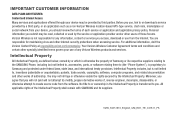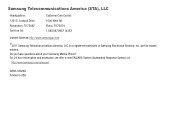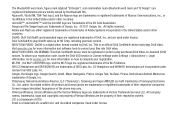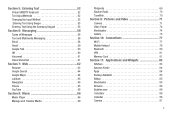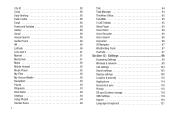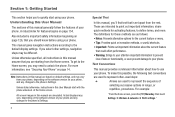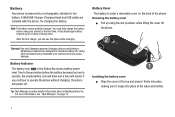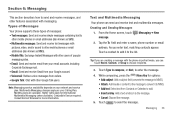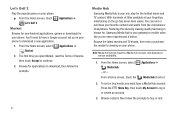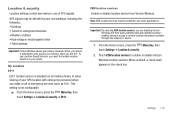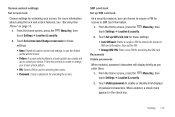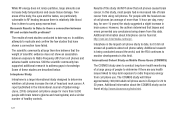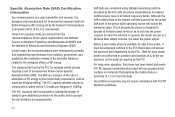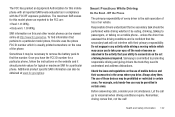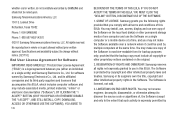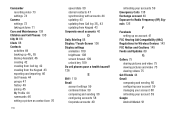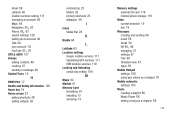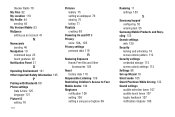Samsung SCH-I510 Support Question
Find answers below for this question about Samsung SCH-I510.Need a Samsung SCH-I510 manual? We have 2 online manuals for this item!
Question posted by pepelmodel on June 15th, 2014
How To Unlock Samsung Sch 1510
The person who posted this question about this Samsung product did not include a detailed explanation. Please use the "Request More Information" button to the right if more details would help you to answer this question.
Current Answers
Related Samsung SCH-I510 Manual Pages
Samsung Knowledge Base Results
We have determined that the information below may contain an answer to this question. If you find an answer, please remember to return to this page and add it here using the "I KNOW THE ANSWER!" button above. It's that easy to earn points!-
General Support
... FTP (File Transfer Profile). How Do I Transfer Pictures or Videos Between My US Cellular SCH-R850 (Caliber) Phone And My Computer? This could result in the top left corner or manually open Windows Explorer... the memory card socket cover, located on the PC Touch Yes at the "Use mobile phone as mass storage device?" This application installs the necessary USB drivers onto your PC. ... -
General Support
... a mobile phone, wirelessly. Note: For more specific Bluetooth profile or Bluetooth protocol information please visit the following Bluetooth profiles: Abbreviation Profile / Protocol Description A2DP Advanced Audio Distribution Profile , also known as images, pictures, virtual business cards, or appointment details. What Bluetooth Profiles Are Supported On My MetroPCS SCH-R810 (Finesse) Phone... -
General Support
... messages & kb usage *611 + Send, to check the number of used #PMT + Send, to make payments, or purchase products, by dialing *611 from your mobile phone and choosing option number one. How Do I Check The Amount Of Used / Available Minutes On My...