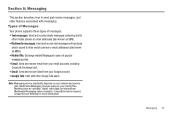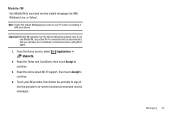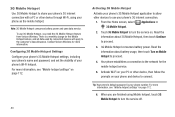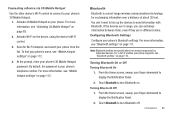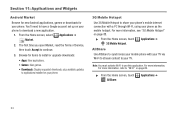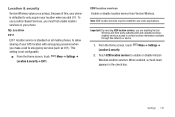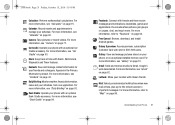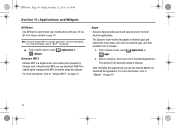Samsung SCH-I500 Support Question
Find answers below for this question about Samsung SCH-I500.Need a Samsung SCH-I500 manual? We have 4 online manuals for this item!
Question posted by tuffybig on February 11th, 2014
I Got A Verizon Galaxy Sch-1500 From A Friend. It Has Been Activated But Shut Of
how can get wifi on it now. what do need to d0 to get wifi.
Current Answers
Answer #1: Posted by TommyKervz on February 11th, 2014 10:05 PM
Hi. If you are asking if there is any way to enable Wifi on the device while it is on off mode (off), then the answer is sadly no. It manuals are downloadable from here.
Related Samsung SCH-I500 Manual Pages
Samsung Knowledge Base Results
We have determined that the information below may contain an answer to this question. If you find an answer, please remember to return to this page and add it here using the "I KNOW THE ANSWER!" button above. It's that easy to earn points!-
General Support
...® Will The Network Automatically Update The Time On My SCH-I760? How Do I Create Or Delete Speed Dial Entries On My SCH-I760? Daylight Savings Time Patch for the SCH-I760 handset. How Do I Obtain Windows Mobile 6.1 For My SCH-I760? View the Verizon Wireless SCH-I760 Menu Tree Bluetooth Index Top How Do I Create Or... -
General Support
...SCH-A790? How Do I Create Or Delete Voice Dial Entries On My SCH-A790? The WAP Browser Cache Be Cleared On The SCH-A790? My SCH-A790 Support Infrared Communications? Do You Activate Voice Command On The SCH... Call On My Phone? View the Verizon Wireless SCH-A790 Menu Tree On The SCH-A790 How Do I Change The Font Size On My SCH-A790 If So How? Does My Samsung Wireless Phone Have A Speakerphone ... -
General Support
... Support The Use Of MP3s? Why Does My SCH-T300 Phone Drops Calls in our system for the SCH-T300 handset. Can I Delete Downloaded Content On My SCH-T300? Will The Network Automatically Update The Time On My SCH-T300? Settings & View the Verizon Wireless SCH-T300 Menu Tree How Do I Change The Ringtones On My...
Similar Questions
Wanna Get Information About Samsung Verizon (model :sch-u460)
Hello Sir/Mam I am muskaan from india.my aunt comes form U.S.A. and she carried Samsung Verizon (Mod...
Hello Sir/Mam I am muskaan from india.my aunt comes form U.S.A. and she carried Samsung Verizon (Mod...
(Posted by muskaan010185 9 years ago)
How To Unlock Code For Us Cellular Samsung Galaxy Sch-1500
(Posted by codArs 10 years ago)
Step By Step How To Unlock A Samsung Galaxy Sch I500 From Us Cellular
(Posted by denbra 10 years ago)
Can My Galaxy Sch 1500 Be Swapped Over To Straight Talk Services From Verzion
(Posted by chiresjr 10 years ago)
How Do I Unlock My Verizon Samsung Sch I600 Smart Phone?
how do I unlock my Verizon samsung sch i600 smart phone?
how do I unlock my Verizon samsung sch i600 smart phone?
(Posted by jeffreybuma 12 years ago)