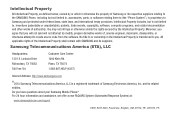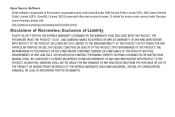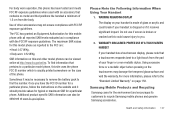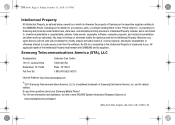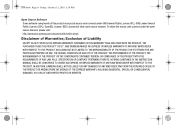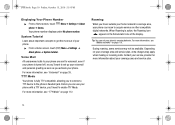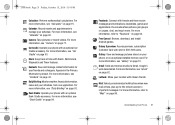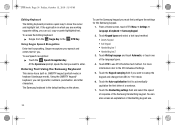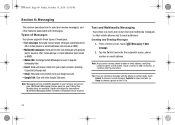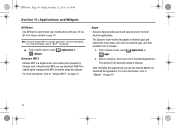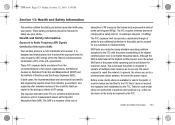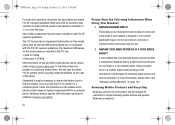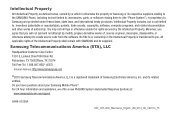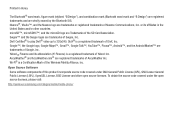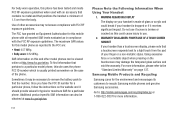Samsung SCH-I500 Support Question
Find answers below for this question about Samsung SCH-I500.Need a Samsung SCH-I500 manual? We have 4 online manuals for this item!
Question posted by sonpo on March 24th, 2014
Samsung Galaxy S Sch-i500 Will Not Go Into Recovery Mode
The person who posted this question about this Samsung product did not include a detailed explanation. Please use the "Request More Information" button to the right if more details would help you to answer this question.
Current Answers
Related Samsung SCH-I500 Manual Pages
Samsung Knowledge Base Results
We have determined that the information below may contain an answer to this question. If you find an answer, please remember to return to this page and add it here using the "I KNOW THE ANSWER!" button above. It's that easy to earn points!-
General Support
... 1: Mode 2: Audio Playback 3: Timeout 6: Key Setting 4: Language 5: Location 6: Current Country 7: Security 1: Edit Codes 1: Phone Only 2: Calls & SCH-U750 - Menu Tree (Collapsed) SCH-U750 ... Voice Message 2: Inbox 3: Sent 4: Drafts 5: Voicemail 6: Visual Voice Mail 7: Mobile IM 8: Email 1: Mobile Email 2: RemoSync 3: Mobile Web Mail 9: Chat 1: Missed 2: Received 3: Dialed 4: All 5: View Timers ... -
General Support
... only, or fully enable GPS (always on the SCH-A650 In Silent Mode, your voice mail password). Voice Privacy Set Voice Privacy to enhanced or standard mode. View - Send the recipient’s phone number as tones (if you to select 2nd... -
General Support
...File Transfer Profile) To transfer (via a Bluetooth adaptor) Photo files, from the US Cellular SCH-R850 (Caliber) phone, to a PC follow the steps below: Open the memory card socket cover, located on..."Use mobile phone as mass storage device?" To transfer pictures or videos using a compatible USB data cable follow the steps below : On the Samsung phone While in standby mode, turn off...
Similar Questions
I Need Android Firmware 2.2 For Galaxy S Sch-i500, Can Some One Help
(Posted by zipzapit 8 years ago)
How To Root Samsung Galaxy S Sch-i500 With Firmware Ver. 2.3.5 With No Contract
(Posted by tauni 9 years ago)
How To Get To Recovery Mode On Samsung Galaxy Fascinate Sch-i500
(Posted by 123msn 10 years ago)
How To Unlock Samsung Galaxy S Sch-i500 Us Cellular
(Posted by fezang134 10 years ago)