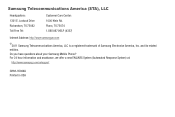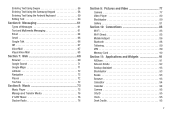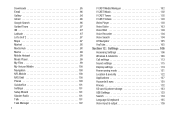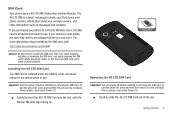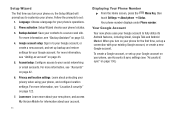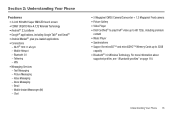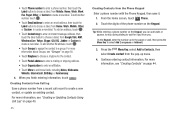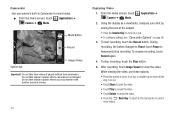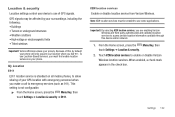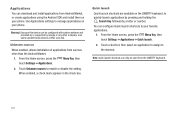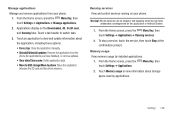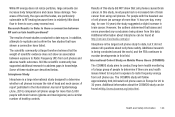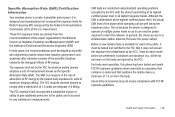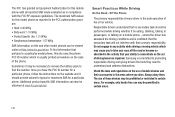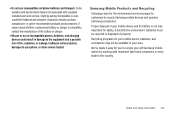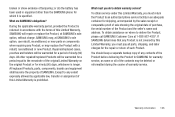Samsung SCH-I405 Support Question
Find answers below for this question about Samsung SCH-I405.Need a Samsung SCH-I405 manual? We have 2 online manuals for this item!
Question posted by cesmithsyr on March 3rd, 2012
Email Not Working
My email was working great, then all sudden, my email will not update. I keep getting the message, "the application email (processcom.android.email) has stopped unexpectedly. Please try again. Then I have to force to close my email.
Current Answers
Related Samsung SCH-I405 Manual Pages
Samsung Knowledge Base Results
We have determined that the information below may contain an answer to this question. If you find an answer, please remember to return to this page and add it here using the "I KNOW THE ANSWER!" button above. It's that easy to earn points!-
General Support
... screen containing a condensed list of your Windows Phone, shop securely with the upgrade. For information on this update. Please allow the synchronization to a specified location, recommend desktop for Windows Phone: Instantly send a text or email message, call a friend, search the Web, open native applications and more, all downloading procedures are required for... -
General Support
... all PC Studio applications. Click the OK button to proceed to the latest version manually. The multimedia messages produced using such content as Live Update will . Multimedia Manager (Manage multimedia files) Multimedia Manager can be performed as follows. Multimedia Player (Play Allows you copy and move messages between your phone and your mobile phone, PC, or CD... -
General Support
...On My I730 When I First Receive Or Make A Phone Call, How Can I Place My SCH-I730 In Silent / Vibrate Mode? How Do I Stop This? What Do The Different LED Colors Mean On ...My SCH-I730? SCH-I730 Support Email? Do I Resolve This? Signal Is Not Working On My I730, I Get A Message There Is Not Enough Memory To Run The Application, How Do I Use Excel Mobile On My Phone With Windows Mobile ...
Similar Questions
How Do I Do A Data Recovery On A Old Flip Phone Sch-r261.
how do I do a data recovery on a old flip phone sch-r261. Need to get all my info off the phone and ...
how do I do a data recovery on a old flip phone sch-r261. Need to get all my info off the phone and ...
(Posted by saniiro65 8 years ago)
My Samsung Mobile Phone To Pc Usb Driver Is Not Working Where Can I Get A Fix
My Samsung mobile phone GT-E2121B to pc usb driver is not working where can I get a fix, when wind...
My Samsung mobile phone GT-E2121B to pc usb driver is not working where can I get a fix, when wind...
(Posted by julesn9 12 years ago)