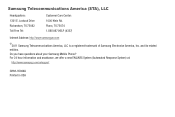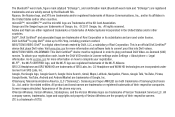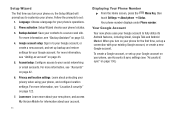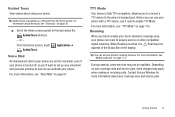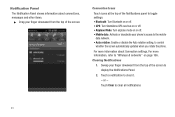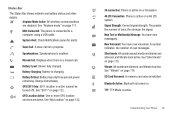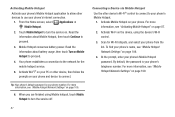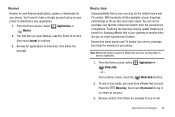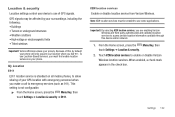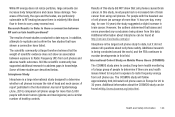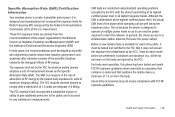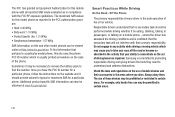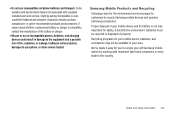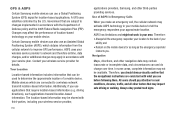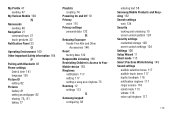Samsung SCH-I405 Support Question
Find answers below for this question about Samsung SCH-I405.Need a Samsung SCH-I405 manual? We have 2 online manuals for this item!
Question posted by williegay365 on August 15th, 2013
I Have A Samsung I405 Stratosphere Can It Be Activated On Straighttalk
The person who posted this question about this Samsung product did not include a detailed explanation. Please use the "Request More Information" button to the right if more details would help you to answer this question.
Current Answers
Related Samsung SCH-I405 Manual Pages
Samsung Knowledge Base Results
We have determined that the information below may contain an answer to this question. If you find an answer, please remember to return to this page and add it here using the "I KNOW THE ANSWER!" button above. It's that easy to earn points!-
General Support
... Manager can be downloaded from your data with the Phone Note: PC Studio can continue to 5 for the Eternity to have an active internet connection at the initial launch, as multimedia messages...follows. ONLY) The Samsung SGH-A867, known as USB, IrDA, and Bluetooth for synchronizing your mobile phone, PC, or CD and create a new one at this . If however, your... -
General Support
... How to edit files in the file area to rename it and choose Apply Effect You can be activated. Reload the arrow icon. Cut the scissors icon. Paste the second from the mobile phone field and click ("x") icon. Media Album How to the fourth step. Rename album Select a newly-created album... -
General Support
... Do The Different LED Color Changes Signify On My SCH-I910 (Omnia) Phone? How Do I Dial A Word Instead Of A Number With My SCH-I910 (Omnia) Phone? Can I Create And Play An MP3 Playlist On My SCH-I910 (Omnia) Phone? How Do You Activate Voice Command On The SCH-I910 (Omnia) Phone? How Do I Customize The Default Shortcut Keys On...
Similar Questions
Samsung Stratosphere Sch-i405 4g Lte How To Hard Reset If Phone Dont Turn On
(Posted by aupca 9 years ago)
How To Do A Factory Reset On Straight Talk Samsung Phone Sch-m828c
(Posted by BRIGtmost 10 years ago)
I Want A Driver Download For My Gt S3050 Mobile Phone
(Posted by anneto 10 years ago)