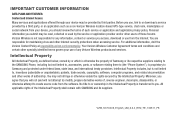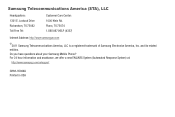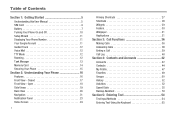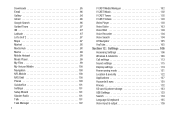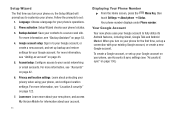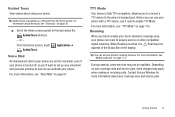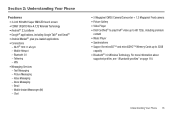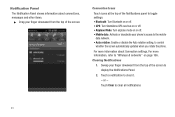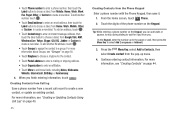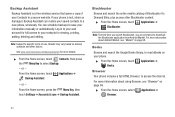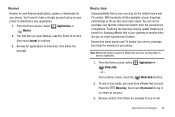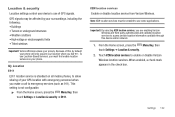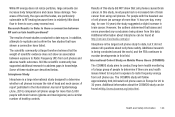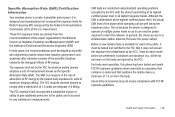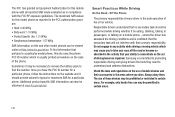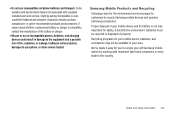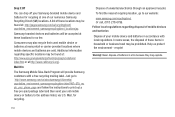Samsung SCH-I405 Support Question
Find answers below for this question about Samsung SCH-I405.Need a Samsung SCH-I405 manual? We have 2 online manuals for this item!
Question posted by nahayoalexandre on January 16th, 2019
Hang On Log
Current Answers
Answer #1: Posted by hzplj9 on January 17th, 2019 1:43 PM
www.youtube.com/watch?v=LZT6-iwaAhI
You can obtain a download of the user guide here:
https://www.manualslib.com/s/samsung+scg-i405s.html
Hope that helps.
Related Samsung SCH-I405 Manual Pages
Samsung Knowledge Base Results
We have determined that the information below may contain an answer to this question. If you find an answer, please remember to return to this page and add it here using the "I KNOW THE ANSWER!" button above. It's that easy to earn points!-
General Support
... Keypad On My SCH-I910 (Omnia) Phone? How Do I Stop The Phone From Making Sounds Everytime I Record Video With My SCH-I910 (Omnia) Phone? Does My SCH-I910 (Omnia) Phone Support Email? How Do I Open The Media Player On My SCH-I910 (Omnia) Phone? How Do I Delete The Call Logs Or Call History On My SCH-I910 (Omnia) Phone? How Do I Assign... -
General Support
... The Predictive Text Dictionary On My TracFone SCH-R810C Phone? How Do I Create/Delete Messages On My TracFone SCH-R810C Phone? How Do I Delete The Call Logs Or Call History On My TracFone SCH-R810C Phone? How Do I Change Text Input Modes On My TracFone SCH-R810C Phone? Why Is My TracFone SCH-R810C Phone No Longer Recognizing Voice Commands? Configurations... -
General Support
... Software Version On My SCH-I730? I Use It? What Methods Are Available for Text Entry on the I730? Is There A Way To Prevent This? Is Launcher On My Windows Mobile 5 Phone And How Do I ...Delete MP3 Files From My SCH-I730? With My I730? Why Doesn`t ActiveSync Allow A Bluetooth Connection On My I730? I Setup A Microsoft® The Call Logs Or Call History On My SCH-I730? On My I730, ...
Similar Questions
how do I do a data recovery on a old flip phone sch-r261. Need to get all my info off the phone and ...