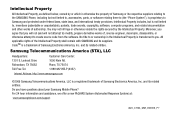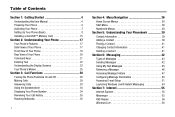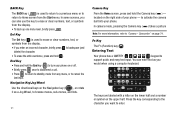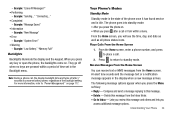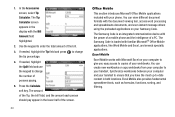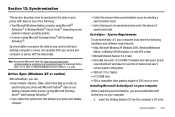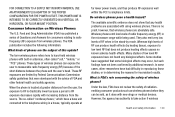Samsung SCH-I220 Support Question
Find answers below for this question about Samsung SCH-I220.Need a Samsung SCH-I220 manual? We have 2 online manuals for this item!
Question posted by hdial on February 22nd, 2014
How Can I Take The Sch-i220 Off Flight Mode
The person who posted this question about this Samsung product did not include a detailed explanation. Please use the "Request More Information" button to the right if more details would help you to answer this question.
Current Answers
Related Samsung SCH-I220 Manual Pages
Samsung Knowledge Base Results
We have determined that the information below may contain an answer to this question. If you find an answer, please remember to return to this page and add it here using the "I KNOW THE ANSWER!" button above. It's that easy to earn points!-
General Support
... Wi-Fi (Wireless Fidelity) Capabilities On My SCH-i760? Wi-Fi networks are self-discoverable, meaning that no additional steps are required for the SCH-i760 handset, the phone will be placed in order to the use of... calls. This icon (by default) is necessary to turn off the Wi-Fi setting in Flight Mode, meaning that no incoming or outgoing calls will be allowed to be enabled on Wi-Fi ... -
General Support
... Functions Can Be Performed Using The Power Button On The I730? I Setup the I730 For Flight Mode? Possible To Edit The Preformatted Text That I Schedule An Appointment On The I730? Calendar &... To The Internet With My SPH-I730? SCH-I730 Support Email? Is Launcher On My Windows Mobile 5 Phone And How Do I Use It On My Phone With Windows Mobile 5.0? Is The Picsel Browser And How Do... -
General Support
...Name) Open (Application) Go To (Application) Turn Flight Mode On Turn Flight Mode Off Help Phone Call Back ReDial Contacts Show (Name) Show Contacts Media... Play Media Pause Stop Play What track is no voice training required to launch applications. What calls have I Use Voice Dialing On My SCH-I910 (Omnia) Phone...
Similar Questions
How Can I Switch My S8300 To Flight Mode?
how can I switch an S8300 to flight mode?
how can I switch an S8300 to flight mode?
(Posted by nimaunders 8 years ago)
How Do You Take Samsung Code Sch-i220 Off Flight Mode
(Posted by scratY2n 10 years ago)
Tell Me How To Turn Off Flight Mode In A Samsung Sgh-i617
i need to know the instruction about i could i turn off the flight mode in my samsung sgh-i617
i need to know the instruction about i could i turn off the flight mode in my samsung sgh-i617
(Posted by garconalexjames 12 years ago)