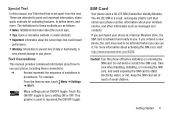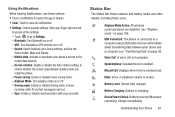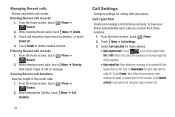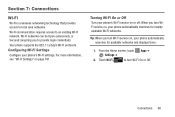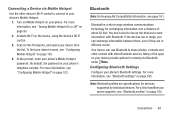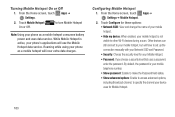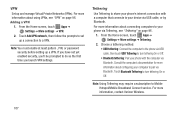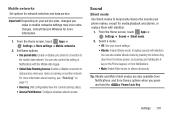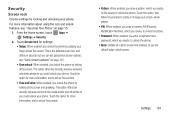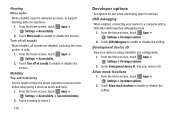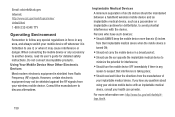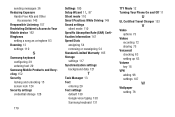Samsung SCH-I200 Support Question
Find answers below for this question about Samsung SCH-I200.Need a Samsung SCH-I200 manual? We have 2 online manuals for this item!
Question posted by ms7353386ms on September 13th, 2014
Mobile Data Keeps Turning On When I Turn It Off
how do i keep my wifi turned on and mobile data off it keeps turning on when i turn it off everytime the screen turns off
Current Answers
Related Samsung SCH-I200 Manual Pages
Samsung Knowledge Base Results
We have determined that the information below may contain an answer to this question. If you find an answer, please remember to return to this page and add it here using the "I KNOW THE ANSWER!" button above. It's that easy to earn points!-
General Support
...)? How Do I Change It? What Is The Flashing Light On My SCH-i830 (IP-830W) And How Do I Use Excel Mobile On My Phone With Windows Mobile 5.0? How Do I Change The Ringtones On My SCH-i830 (IP-830W)? Why Does Tapping The Screen On My SCH-I830 (IP-830W) With The Stylus Seem To Be Off Centered... -
General Support
... And How Do I Use Call Waiting On My Verizon Wireless Phone? Can The Display Contrast Or Brightness On My SCH-U810 (Renown) Phone Be Adjusted? How Do I Delete MP3 Files From My SCH-U810 (Renown) Phone? How Do I Turn Off Message Alerts While My SCH-U810 (Renown) Phone Is In Silent Mode? How Do I Access Airplane Mode On... -
General Support
... On My I730 Phone? SCH-I730 Support Speed Dial? I Lock The Keypad And Touch Screen On The I730? How Do I Use Voice Dial On My SCH-I730? I Tap On An Icon, My I730`s Screen Sometimes Does Not Respond Correctly. When I Use Some Programs On My I730 Handset More Than Others. Do I Transfer Data to the SD...
Similar Questions
Can Data Be Recovered On A Samsung Basic Phone Sch-u380 After A Factory Reset?
Can data be recovered on a Samsung basic phone sch-u380 after a factory reset?
Can data be recovered on a Samsung basic phone sch-u380 after a factory reset?
(Posted by dovref 6 years ago)
How Do I Do A Data Recovery On A Old Flip Phone Sch-r261.
how do I do a data recovery on a old flip phone sch-r261. Need to get all my info off the phone and ...
how do I do a data recovery on a old flip phone sch-r261. Need to get all my info off the phone and ...
(Posted by saniiro65 8 years ago)
How Do I Turn The Safe Mode On My Samsung-sch1200 Off?
(Posted by steve31e 9 years ago)
How Do I Delete A Gmail Acct From My Phone? Sch-1200 Samsung
(Posted by bengleke 10 years ago)
Turning Off Feautres On A Samsung Galaxy Proclaim
How can i turn off the vocie call on my Samsung Galaxy Proclaim so it does not use up all my battery...
How can i turn off the vocie call on my Samsung Galaxy Proclaim so it does not use up all my battery...
(Posted by Anonymous-108280 11 years ago)