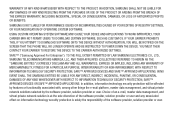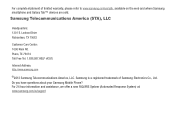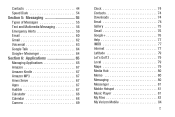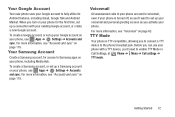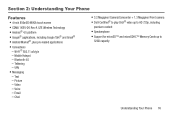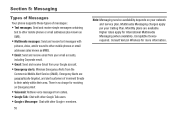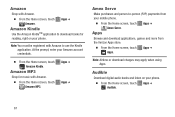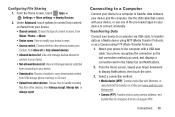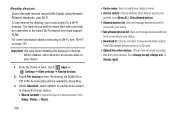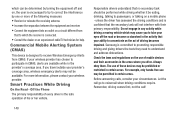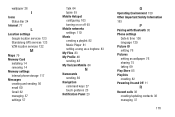Samsung SCH-I200 Support Question
Find answers below for this question about Samsung SCH-I200.Need a Samsung SCH-I200 manual? We have 2 online manuals for this item!
Question posted by tybaker1021 on May 5th, 2013
Why Cant I Download Music Or Get Pics On My Strait Talk Phone
The person who posted this question about this Samsung product did not include a detailed explanation. Please use the "Request More Information" button to the right if more details would help you to answer this question.
Current Answers
Related Samsung SCH-I200 Manual Pages
Samsung Knowledge Base Results
We have determined that the information below may contain an answer to this question. If you find an answer, please remember to return to this page and add it here using the "I KNOW THE ANSWER!" button above. It's that easy to earn points!-
General Support
... which is echoing while talking. The indicator light turns on the product or its appointed maintenance company is not easily monitored by a typical mobile phone. Using options during the...office, for this product (Waste Electrical & The wireless Bluetooth technology used in music being played on a Declaration of the purchase contract. Wipe it proceeds into a... -
General Support
...Download Memory 3.8.2 System Memory 3.8.3 USB Disk 4 VIDEO + MUSIC 4.1 Video 4.1.1 Recent 4.1.2 Playlists 4.1.3 Videos 4.2 Download Video 4.3 Music 4.3.1 Recent 4.3.2 Playlists 4.3.3 Artist 4.3.4 Albums 4.3.5 Songs 4.3.6 Genres 4.4 Download Music 4.5 Memory Info 4.5.1 Download... Voice Memo 8 MESSAGE 8.1 Write Text Message 8.2 Write Pic Message 8.3 Text Messages 8.3.1 Inbox 8.3.2 Sent 8.3.3 Drafts ... -
General Support
...Phone box will see the PC Studio Phone Explorer appear the PC box, located in your phone's accessories section. These copyright protections may also be downloaded through T-Zones, a paid subscription service offered through T-Mobile. Change the phone..., insert the CD into the phone's Sounds folder Download from the phone. The music player supports audio files with the...
Similar Questions
Why Does My Strait Talk Phone Says Unsuccessful Download
(Posted by elamuGlen 9 years ago)
How Do I Delete A Gmail Acct From My Phone? Sch-1200 Samsung
(Posted by bengleke 10 years ago)
How To Transfir Download Pictures From Phone Not On Sd Card
(Posted by Anonymous-130267 10 years ago)
Samsung Galaxy S111 Phone Is Lost And Is Off In The House. I Can Not Find,
the phone is missing and is off, We think it is in the house, can not find it. Sprint told me to dow...
the phone is missing and is off, We think it is in the house, can not find it. Sprint told me to dow...
(Posted by allmypeggy 11 years ago)