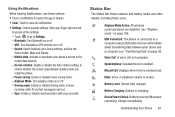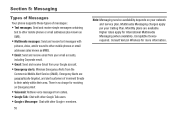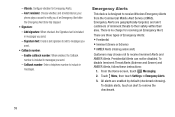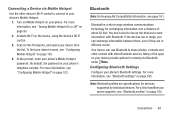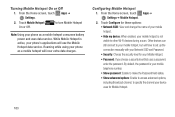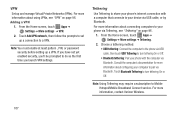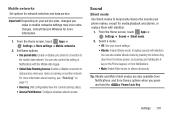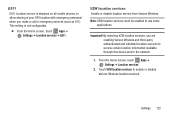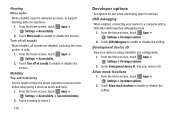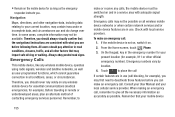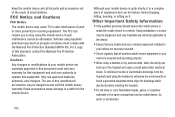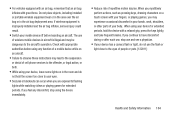Samsung SCH-I200 Support Question
Find answers below for this question about Samsung SCH-I200.Need a Samsung SCH-I200 manual? We have 2 online manuals for this item!
Question posted by venHt on August 26th, 2014
Why Does My Metro Pcs Phone Say Service Denied
The person who posted this question about this Samsung product did not include a detailed explanation. Please use the "Request More Information" button to the right if more details would help you to answer this question.
Current Answers
Related Samsung SCH-I200 Manual Pages
Samsung Knowledge Base Results
We have determined that the information below may contain an answer to this question. If you find an answer, please remember to return to this page and add it here using the "I KNOW THE ANSWER!" button above. It's that easy to earn points!-
General Support
...PC, you 've come to click on your phone. Any installed programs and/or updates will go through several different phases. Connect the phone to the following article: How Do I accept the terms in this IJ2 update for the SGH-i637 Microsoft Windows Phone (Mobile) 6.5 w/AKU 0.27 Internet Explorer Mobile...Vista w/Service Pack 2 or Microsoft Windows XP w/Service Pack 2 Windows phone Device ... -
General Support
What Frequency Does The SPH-I300 Operate On? If you purchased your i300 handset via a Sprint PCS authorized retailer or a Sprint PCS store, your handset is Dual-Band/Dual-Mode and operates at 1.9 GHz (Gigahertz) in PCS (Personal Communications Service) CDMA (Code Division Multiple Access) Mode and 800 MHz (Megahertz)in AMPS (Advanced Mobile Phone Service or Analog) Mode. -
General Support
...press the left soft key for Menu Select Reset Phone key for Yes, to confirm deletion of the Bluetooth ...for all downloadable content. To remove personal information from @metro downloads, a MetroPCS service. While in standby mode, press the left soft key... I Delete All Of My Personal Information From My MetroPCS SCH-R410? While there are no configurable options available to delete...
Similar Questions
What Does It Mean Wen When It Says Service Denied On Your Phone
(Posted by abclo 9 years ago)
How To Reset Metro Pcs Phone Sch-r720 From Lock Screen
(Posted by uncenga 9 years ago)
How Do I Delete A Gmail Acct From My Phone? Sch-1200 Samsung
(Posted by bengleke 10 years ago)
Samsung Admire 4g: Services Denied By The Network
what does this notification mean that keeps randomly showing up on my phone?
what does this notification mean that keeps randomly showing up on my phone?
(Posted by dgriffith210 11 years ago)