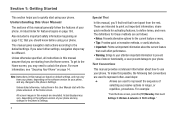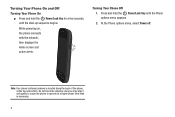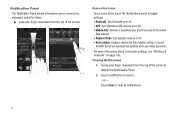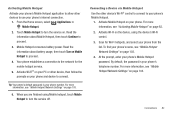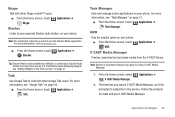Samsung SCH-I110 Support Question
Find answers below for this question about Samsung SCH-I110.Need a Samsung SCH-I110 manual? We have 2 online manuals for this item!
Question posted by sherlenegarnett70 on May 7th, 2015
My Phone Was Working Now Its Saying Activate
The person who posted this question about this Samsung product did not include a detailed explanation. Please use the "Request More Information" button to the right if more details would help you to answer this question.
Current Answers
Answer #1: Posted by TechSupport101 on May 7th, 2015 7:37 PM
The issue must lay with a glitch on your carrier's end. In which case you will have to contact them from a different phone to better understand your options.
Related Samsung SCH-I110 Manual Pages
Samsung Knowledge Base Results
We have determined that the information below may contain an answer to this question. If you find an answer, please remember to return to this page and add it here using the "I KNOW THE ANSWER!" button above. It's that easy to earn points!-
General Support
...;Do I Obtain Windows Mobile 6.1 For My SCH-I760? already set up. P/N: PCB120BBE) Download For Windows Vista Upgrade For Windows XP/2000 Owners Samsung as released separate software Upgrade Tool to work on the Windows Vista Operating System. Please click on the appropriate image for the SCH-I760 handset. PHONE Fully Charged Battery OTHER... -
General Support
SCH-U310 Knack SCH-u340 On My Verizon Wireless Phone, Voice Command Is No Longer Verbally Prompting To Say A Command, How Do I Resolve This? details on how to resolve voice commands no longer prompting verbally to enter a command on your phone. On My Verizon Wireless Phone, Voice Command Is No Longer Verbally Prompting To Say A Command, How Do I Resolve This? -
General Support
...Working On My I730, I Get A Message There Is Not Enough Memory To Run The Application, How Do I Schedule An Appointment On The I730? Change The Way That Written Notes Are Composed On My I730 Phone... Do I Use PowerPoint Mobile On My Phone With Windows Mobile Do I Use Excel Mobile On My Phone With Windows Mobile 5.0? Will The Network Automatically Update The Time On My SCH-I730? I Create A ...
Similar Questions
Can Data Be Recovered On A Samsung Basic Phone Sch-u380 After A Factory Reset?
Can data be recovered on a Samsung basic phone sch-u380 after a factory reset?
Can data be recovered on a Samsung basic phone sch-u380 after a factory reset?
(Posted by dovref 6 years ago)
How Do I Do A Data Recovery On A Old Flip Phone Sch-r261.
how do I do a data recovery on a old flip phone sch-r261. Need to get all my info off the phone and ...
how do I do a data recovery on a old flip phone sch-r261. Need to get all my info off the phone and ...
(Posted by saniiro65 8 years ago)
How To Get Out Of Phone Activation Verizon Model Sch-l110
(Posted by pearzeki 10 years ago)
How To Reset My New Verizon Samsung Illusion Phone Sch-i110
(Posted by Tecsvahidl 10 years ago)