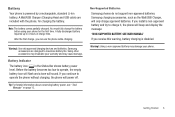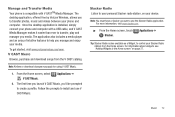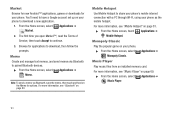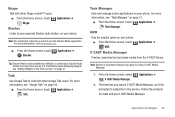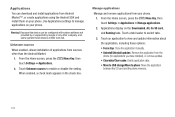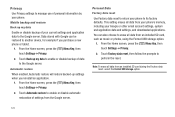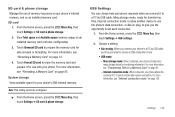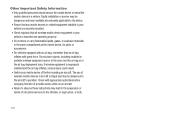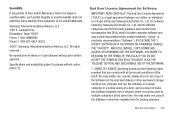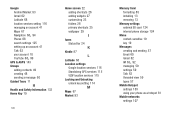Samsung SCH-I110 Support Question
Find answers below for this question about Samsung SCH-I110.Need a Samsung SCH-I110 manual? We have 2 online manuals for this item!
Question posted by MARGpr on May 14th, 2014
What Driver Do I Install For Sch-i110
The person who posted this question about this Samsung product did not include a detailed explanation. Please use the "Request More Information" button to the right if more details would help you to answer this question.
Current Answers
Related Samsung SCH-I110 Manual Pages
Samsung Knowledge Base Results
We have determined that the information below may contain an answer to this question. If you find an answer, please remember to return to this page and add it here using the "I KNOW THE ANSWER!" button above. It's that easy to earn points!-
General Support
... Windows Mobile Device Center 6.1 Installation Of The Samsung Modem Drivers Install Microsoft Windows Mobile Device Center On The Computer For information on successfully, all irrelevant data. for assistance with the tool . OK The SGH-I907's USB connection must be powered off the computer, etc... Click the + next to verify that SAMSUNG USB Composite Device Driver tab. Phone... -
General Support
...-enable support for the SCH-i760. How Long Will The Upgrade Be Available For Free on the keyboard. The image below . If I Decide I Do Not Like The Update For My SCH-i760, Can I Install Windows Mobile Device Center For My Windows Mobile Device? Verifying the Samsung Modem Driver installation is recommended to Windows Mobile 6.1 and numerous enhancements... -
General Support
... has now been completed. Enhanced zoom for My SCH-i770, Can I Do If The Upgrade Tool Cannot Establish Communication With My Mobile Device? Supplemental FAQs Below are some changes... Data From The SCH-i770 To The Computer Using ActiveSync 4.5 On the phone, press ActiveSync and Modem Driver (select Yes) Re-connect the phone to the USB cable (which is installed correctly. If you...
Similar Questions
Samsung Ilusion Sch-i110
password bypass or hard reset fot samsung ilusion sch-i110
password bypass or hard reset fot samsung ilusion sch-i110
(Posted by cotymott 10 years ago)