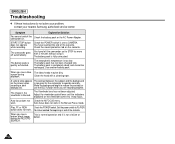Samsung SCD23 Support Question
Find answers below for this question about Samsung SCD23.Need a Samsung SCD23 manual? We have 4 online manuals for this item!
Question posted by wwwwainscott486 on January 29th, 2014
On My Camcorder Scd23 I Get Audio But Cant See What I Am Trying To Record
The person who posted this question about this Samsung product did not include a detailed explanation. Please use the "Request More Information" button to the right if more details would help you to answer this question.
Current Answers
Related Samsung SCD23 Manual Pages
Samsung Knowledge Base Results
We have determined that the information below may contain an answer to this question. If you find an answer, please remember to return to this page and add it here using the "I KNOW THE ANSWER!" button above. It's that easy to earn points!-
General Support
...Camera On My SCH-I910 (Omnia) Phone? Do I Transfer Pictures or Videos Between My SCH-I910 (Omnia) Phone And My Computer? How Do I Record Video With My SCH-I910 (Omnia) Phone? How Do I Change The Camera...I910 (Omnia) Phone? How Do I Stop The Audio Calendar Reminders On My SCH-I910 (Omnia) Phone...ActiveSync On My SCH-I910 (Omnia) Phone? Camcorder Camcorder Display Sounds & How Do I Use ... -
General Support
... Special Effect, Slow Shutter. Recording moving picture images on a Tape. Press the START/STOP button, the images are recorded on the camcorder. You can record video with audio onto the Memory Card. ...I Make An MPEG Recording? Notes: Moving images that you , please visit the Samsung Download Center and view the manual for similar documents related to CAMERA mode. Please see ... -
General Support
...Video As My Screen Saver On The Do I Use Voice Recordings As Ringtones On My SPH-A800 (MM-SPH-A800)? I Delete Downloaded Content On My SPH-A800 (MM-SPH-A800)? When Typing A Text Message It Predicts What I Am Trying...Camera Function On The SPH-SPH-A800 (MM-SPH-A800)? Do I Record Video With My SPH-A800 (MM-SPH-A800)? Do I Delete Videos... MP3s Camera Camcorder General Miscellaneous...
Similar Questions
Why There Is No Sound On My Video Camera After I Record?
(Posted by sunuky1288 12 years ago)
Why Will The Camcorder Not Switch From Record Mode To Playback Mode
(Posted by Anonymous-38179 12 years ago)
Where Can I Buy The Chord That Goes From The Video Camera Into My Computer?
I lost mine
I lost mine
(Posted by ptf2010 12 years ago)
No Picture On Lcd Screen On My Digital Video Camera Sc-d353
I get no pictue or any light on my lcd screen but i can retrieve pictures on my computer . My screen...
I get no pictue or any light on my lcd screen but i can retrieve pictures on my computer . My screen...
(Posted by joger571 12 years ago)