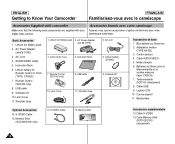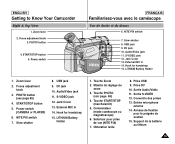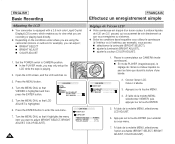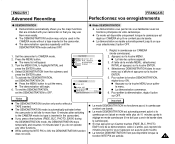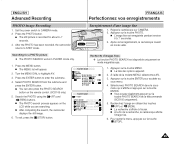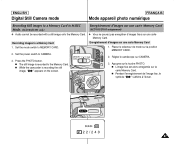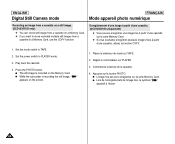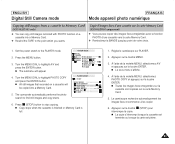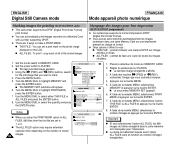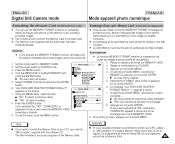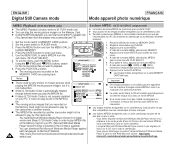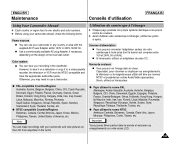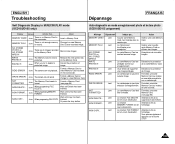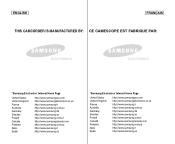Samsung SCD101 Support Question
Find answers below for this question about Samsung SCD101.Need a Samsung SCD101 manual? We have 2 online manuals for this item!
Question posted by radiandragos on June 18th, 2020
How Can I Install Driver For Samsung Camcorder Scd101?
The person who posted this question about this Samsung product did not include a detailed explanation. Please use the "Request More Information" button to the right if more details would help you to answer this question.
Current Answers
Answer #1: Posted by Troubleshooter101 on June 19th, 2020 12:10 AM
You can download the driver from the link below:-
https://www.driverguide.com/driver/amp/detail.php?driverid=604366
Thanks
Please respond to my effort to provide you with the best possible solution by using the "Acceptable Solution" and/or the "Helpful" buttons when the answer has proven to be helpful. Please feel free to submit further info for your question, if a solution was not provided. I appreciate the opportunity to serve you!
Troublshooter101
Related Samsung SCD101 Manual Pages
Samsung Knowledge Base Results
We have determined that the information below may contain an answer to this question. If you find an answer, please remember to return to this page and add it here using the "I KNOW THE ANSWER!" button above. It's that easy to earn points!-
General Support
...Camera Camcorder Batteries General Miscellaneous Internet & Alarms Voice Dial, Notes Or Commands PictBridge Advanced Features Apps / PIM / Camcorder Internet Player Messaging Memory (Camera / Camcorder...SPH-m620 (UpStage) Be Adjusted? How Do I Send Video From My SPH-m620 (UpStage)? How Can I use the...(UpStage)? How Do I Install Drivers For My SPH-m620 (UpStage) And Where Can Find Them? Do... -
General Support
... you can skip this step. tab, click the Screen Refresh Rate field. To make or supply installable drivers for a moment or two, and then re-appears in the lower right of your TV: A standard PC Video (also called VGA, RGB, 15 pin D-sub, DB15, DE15, or HD15) input jack A DVI-D input jack... -
General Support
... your computer. Install the camcorder's driver and other software if you can use Windows Explorer to download the software, driver, and manual from Samsung's on screen instructions. Connect the other end of the USB Cable to MAC via USB. Also have the disc, click here to transfer still images. SSMOV contains videos. You can highlight...
Similar Questions
I Need A Memory Card For My Samsung Digital Camcorder Scd103 My Camera Still Wor
I also need the mini DV tapes I don't know where to find my camera still works always have never had...
I also need the mini DV tapes I don't know where to find my camera still works always have never had...
(Posted by nagnag359 2 years ago)
Cum Pot Obtine Driverul Samsung Camcorder Scd101 Pentru Windows 10 ?
(...)Sunt persoana privata .
(...)Sunt persoana privata .
(Posted by dragos1943 3 years ago)
I Need Installation Cd For Samsung Flashcam Video Camera Model#smx-f34ln/xaa
(Posted by chris731948 10 years ago)
Evening.trying To Record To Computer.can't Find Disk To Install Drivers.can You
please help.Thanks in Advance. Milton Burns
please help.Thanks in Advance. Milton Burns
(Posted by docburns 12 years ago)
No Picture On Lcd Screen On My Digital Video Camera Sc-d353
I get no pictue or any light on my lcd screen but i can retrieve pictures on my computer . My screen...
I get no pictue or any light on my lcd screen but i can retrieve pictures on my computer . My screen...
(Posted by joger571 12 years ago)