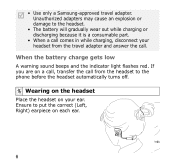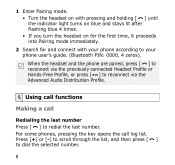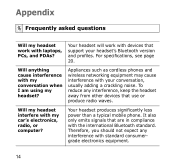Samsung SBH700 Support Question
Find answers below for this question about Samsung SBH700 - Headset - Behind-the-neck.Need a Samsung SBH700 manual? We have 2 online manuals for this item!
Question posted by singhloverboyrahul73 on May 13th, 2011
Can Be Connect To Nokia 5800?
The person who posted this question about this Samsung product did not include a detailed explanation. Please use the "Request More Information" button to the right if more details would help you to answer this question.
Current Answers
Related Samsung SBH700 Manual Pages
Samsung Knowledge Base Results
We have determined that the information below may contain an answer to this question. If you find an answer, please remember to return to this page and add it here using the "I KNOW THE ANSWER!" button above. It's that easy to earn points!-
General Support
... time up to 7 hours, standby time up to 140 hours and weighs only 38.3 grams. Package includes SBH700 Headset, Travel Adapter, and User Manual. Compatible with innovative music and call controls. The SBH700 combines a behind-the-neck headband wearing style with SAMSUNG and other non-SAMSUNG Bluetooth enabled phones using Bluetooth v2.0. Please see... -
General Support
... SBH100JBEG/XAR SBH100 Stereo Bluetooth Headset SBH100 ASBH170JBECXAR SBH170 Stereo Bluetooth Headset SBH170 ASBH500JBECXAR SBH500 Stereo Buetooth Headset SBH500 SBH500_UG_Eng.pdf ASBH600JBECXAR SBH600 Stereo Bluetooth Headset SBH600 ASBH650JBECXAR SBH650 Bluetooth Headset SBH650 ASBH700JSECXAR SBH700 Stereo Bluetooth Headset SBH700 SCALA500 Scala500 HKT100BDEG... -
General Support
... conditions of warranty may cause undesired operation. If you should return the product to the headset can discover and connect to turn the microphone off To turn it was performed based on for disposal. When the headset and the phone are limited-life consumable components such as in a hot vehicle or in...
Similar Questions
How To Connect Samsung Bluetooth Headset Wep450
(Posted by jabsw 10 years ago)
My Blue Tooth Headset Hm100 Not Support My Mobile
How To Connect Plz Help Me
(Posted by cjsales3 10 years ago)
Paring Of Two Phone At Time
how can i connect my bluetooth headset two mobile phone
how can i connect my bluetooth headset two mobile phone
(Posted by anirudh6089 11 years ago)
How To Unpair This Headset? I Want To Connect To Another. How Can I Do It?
To WEP450 SAMSUNG headset i have paired one mobile. I want to unpair it and connect it to another de...
To WEP450 SAMSUNG headset i have paired one mobile. I want to unpair it and connect it to another de...
(Posted by mohtasheemahmed5 12 years ago)