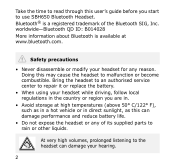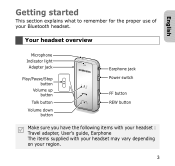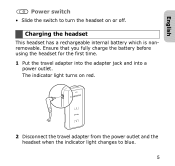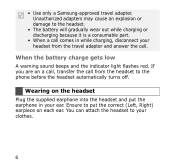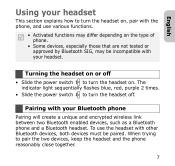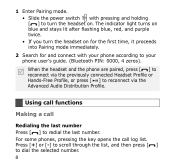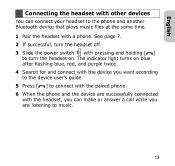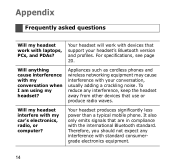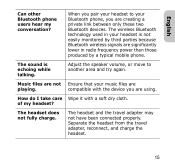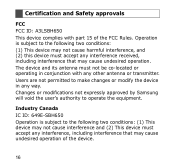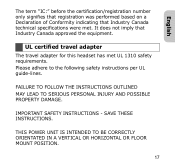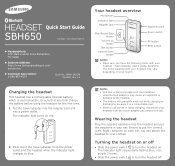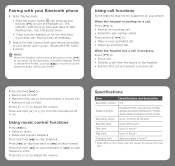Samsung SBH650 Support Question
Find answers below for this question about Samsung SBH650 - Bluetooth Stereo Pendant Headset.Need a Samsung SBH650 manual? We have 2 online manuals for this item!
Question posted by sharmafin on October 7th, 2013
I Have A Sbh650 Device But Unable To Connect With My Handset Due To I Have Lost
I have a SBH650 Blue tooth device, but can't connect with my mobile. due to i have lost the passkey
Current Answers
Related Samsung SBH650 Manual Pages
Samsung Knowledge Base Results
We have determined that the information below may contain an answer to this question. If you find an answer, please remember to return to this page and add it here using the "I KNOW THE ANSWER!" button above. It's that easy to earn points!-
General Support
... the Samsung Stereo Bluetooth Headset SBH170, we hope you have other types of the ear for disposal. When the headset is turned on the phone in progress, and listening to place the current call . Select Samsung SBH170. Connecting the paired headset to pair the mobile phone with the headset. When you will not work if the devices have... -
General Support
..., which does not allow a single remote control (or other device) to access the Internet and other devices. The most common scenario is the most popular Bluetooth profile because it accessible to Bluetooth stereo headsets. Calls can increase or decrease the volume by connecting through a mobile phone, wirelessly. HSP Headset Profile is accessing the Internet, from the media source to... -
General Support
... is received, a tone can be made available in the hands-free car kit making it connects the phone to Bluetooth stereo headsets. In addition, audio quality is used for getting folder listings, changing to a connected device. HFP Hands-Free Profile allows a connection from a media source to different folders, getting files, putting files, moving files and deleting files...
Similar Questions
I'm Unable To On My Bluetooth Wep450
I'm unable to on my bluetooth WEP450
I'm unable to on my bluetooth WEP450
(Posted by ktgtimothy 3 years ago)
Bluetooth Sbh650 Unable To Pair Problem
my mobile samsung bt5310 corby pro, my blue tooth samsung sbh 650..previous blue tooth is connected ...
my mobile samsung bt5310 corby pro, my blue tooth samsung sbh 650..previous blue tooth is connected ...
(Posted by cnuduggana 11 years ago)
I Dont Have Passcode For Samsung Sbh650 Bluetooth Device Code?
what can I do to get passcode for samsung bluetooth?
what can I do to get passcode for samsung bluetooth?
(Posted by piyushmehra76 11 years ago)
How To Pair Sbh650 With Computer
I want to pair SBH650 with my computer. Computer is asking for the pairing code. I do not have manua...
I want to pair SBH650 with my computer. Computer is asking for the pairing code. I do not have manua...
(Posted by jitendravn 12 years ago)
My Hm3500 Will Not Connect To My Blue Tooth On My Computer
My HM3500 blue tooth won't connect to my blue tooth on my computer, it worked before but not now. I ...
My HM3500 blue tooth won't connect to my blue tooth on my computer, it worked before but not now. I ...
(Posted by wfbj1061 12 years ago)