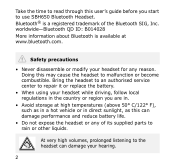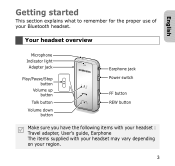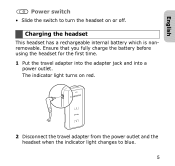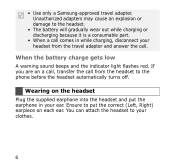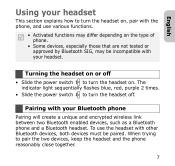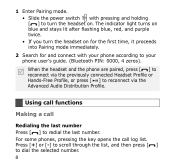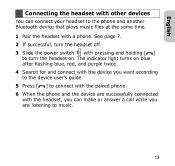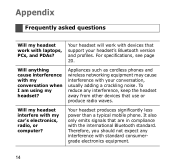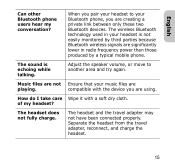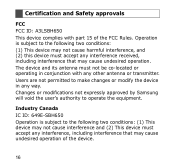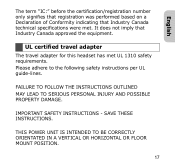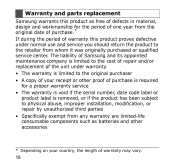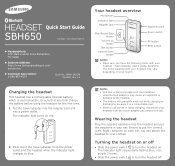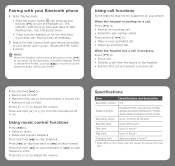Samsung SBH650 Support Question
Find answers below for this question about Samsung SBH650 - Bluetooth Stereo Pendant Headset.Need a Samsung SBH650 manual? We have 2 online manuals for this item!
Question posted by jitendravn on April 23rd, 2012
How To Pair Sbh650 With Computer
I want to pair SBH650 with my computer. Computer is asking for the pairing code. I do not have manual with me. Request support
Current Answers
Related Samsung SBH650 Manual Pages
Samsung Knowledge Base Results
We have determined that the information below may contain an answer to this question. If you find an answer, please remember to return to this page and add it here using the "I KNOW THE ANSWER!" button above. It's that easy to earn points!-
General Support
... Headset SBH100 ASBH170JBECXAR SBH170 Stereo Bluetooth Headset SBH170 ASBH500JBECXAR SBH500 Stereo Buetooth Headset SBH500 SBH500_UG_Eng.pdf ASBH600JBECXAR SBH600 Stereo Bluetooth Headset SBH600 ASBH650JBECXAR SBH650 Bluetooth Headset SBH650 ASBH700JSECXAR SBH700 Stereo Bluetooth Headset SBH700 SCALA500 Scala500 HKT100BDEG/XAR Bluetooth Hand-Free Car Kit User Manual... -
General Support
... of fashion and a comfortable fit, the SBH650 provides superior voice quality and hi fidelity stereo audio supported by using the adjustable and detachable necklace strap. The Premium Ear Bud Headset can be used with non-Bluetooth compatible audio devices utilizing a 3.5mm audio jack. Frequently Asked Questions How Do I Pair The SBH650 With My Phone? BT_StereoHDSet_SBH650 FAQ List Below... -
General Support
... blue, red, and purple twice. Ensure to the headset. Turning the headset on . Enter Pairing mode. with other commercial wastes for this product (Waste Electrical & When the headset and the phone are using your phone supports it. Dialing a number by third parties because Bluetooth wireless signals are speaking cannot hear you have the...
Similar Questions
How To Pair Samsung Sbh650
(Posted by javifksv 9 years ago)
Bluetooth Sbh650 Unable To Pair Problem
my mobile samsung bt5310 corby pro, my blue tooth samsung sbh 650..previous blue tooth is connected ...
my mobile samsung bt5310 corby pro, my blue tooth samsung sbh 650..previous blue tooth is connected ...
(Posted by cnuduggana 11 years ago)
I Dont Have Passcode For Samsung Sbh650 Bluetooth Device Code?
what can I do to get passcode for samsung bluetooth?
what can I do to get passcode for samsung bluetooth?
(Posted by piyushmehra76 11 years ago)