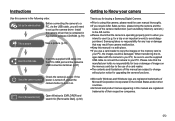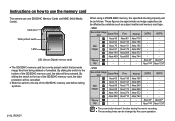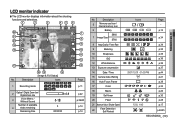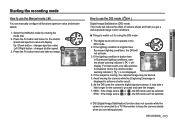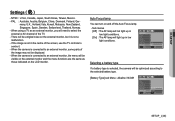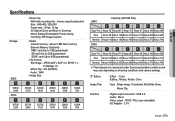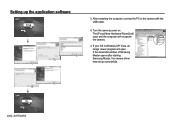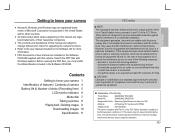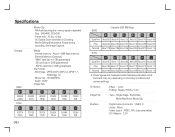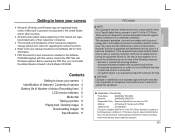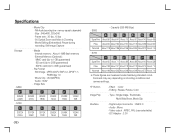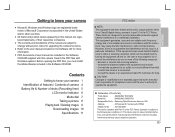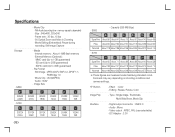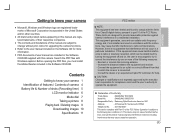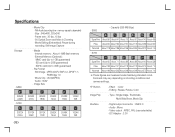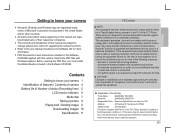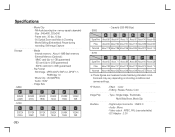Samsung S760 Support Question
Find answers below for this question about Samsung S760 - Digital Camera - Compact.Need a Samsung S760 manual? We have 10 online manuals for this item!
Question posted by Cramya on August 24th, 2014
How To Reset Samsung S760
The person who posted this question about this Samsung product did not include a detailed explanation. Please use the "Request More Information" button to the right if more details would help you to answer this question.
Current Answers
Related Samsung S760 Manual Pages
Samsung Knowledge Base Results
We have determined that the information below may contain an answer to this question. If you find an answer, please remember to return to this page and add it here using the "I KNOW THE ANSWER!" button above. It's that easy to earn points!-
How To Keep The Intelli Studio Software From Installing SAMSUNG
Compact > How To Change Your Camera's Picture Resolution Product : Digital Cameras > SAMSUNG TL220 18371. How To Keep The Intelli Studio Software From Installing 15413. -
How To Delete Pictures From Your Camera SAMSUNG
How To Delete Pictures From Your Camera Compact > SAMSUNG TL220 19474. Product : Digital Cameras > -
How To Keep The Intelli Studio Software From Installing SAMSUNG
How To Keep The Intelli Studio Software From Installing SAMSUNG TL220 18371. Compact > Product : Digital Cameras >
Similar Questions
I Cannot Take Pictures With My Camera. It's A Sl420, Can Anyone Help Me?
The camera won't let me take pictures. The menu re works just fine and the battery is fine, so corro...
The camera won't let me take pictures. The menu re works just fine and the battery is fine, so corro...
(Posted by pastalove321 6 years ago)
Bright Shot When You Cupture The Camera
(Posted by wlitec035 10 years ago)
Where Is My Samsung S760 Manual Download I Requested?
where is download i requested?
where is download i requested?
(Posted by hissy 12 years ago)
Samsung S760 Camera Freezining
it works only a few minutes sometimes seconds after that whole system hanging not responding any key...
it works only a few minutes sometimes seconds after that whole system hanging not responding any key...
(Posted by parcmy 12 years ago)