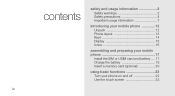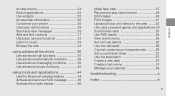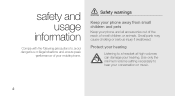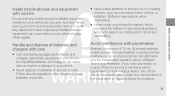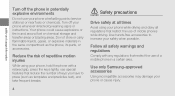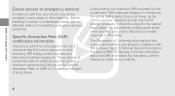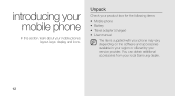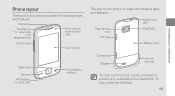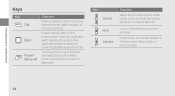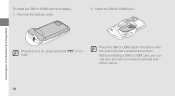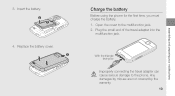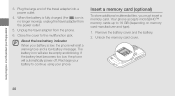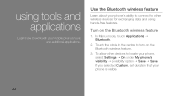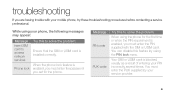Samsung S 5600 Support Question
Find answers below for this question about Samsung S 5600.Need a Samsung S 5600 manual? We have 1 online manual for this item!
Question posted by malawdan on November 25th, 2012
Problem When Using Samsung S2 Mobile Camera
I have Samsung S2 mobile device.I noticed that when I try to use the camera to capture an image of white paper or surface , the camer shows horizontal light brown stripes across the screen , and it comes as part of the image taken.
I tried different settings for the camera, but the same result always comes.
Did anybody face this problem before , and what is the solution.
Current Answers
Related Samsung S 5600 Manual Pages
Samsung Knowledge Base Results
We have determined that the information below may contain an answer to this question. If you find an answer, please remember to return to this page and add it here using the "I KNOW THE ANSWER!" button above. It's that easy to earn points!-
General Support
... appear in the destination location Now it On Search for new Bluetooth devices Highlight the phone name, using a card no larger than 2GB. The Media Player includes support for this process! Using ActiveSync Synchronizing your Samsung mobile device with different applications for optimal performance Samsung recommends using the navigation keys Exchange the PIN Codes on Explore Navigate to... -
General Support
... steps below : & If your synchronization settings will be located within the My Stuff folder Download through Shop Tones The MP3 files may prevent some images, videos, music (including ringtones) and other content from the PC & Mobile 6 powered devices and ActiveSync®. You can connect the device to the PC USB ports if you... -
General Support
... SGH-I627 (Propel Pro) Phone And My Computer? Synchronization is handled with Windows® If your PC is running Windows XP, or earlier, your synchronization settings will be managed through the Windows Mobile Device Center. USB hubs and laptop PC docking stations have not exhibited consistent stability with different applications for Windows Vista...
Similar Questions
How To Reconnect To Network Using Different Setting For My Sgh T528g Phone
(Posted by aispot08 10 years ago)
My Galaxy S3 Wont Receive Or Send Calls Or Texts. What Do I Do???
(Posted by stefi612 11 years ago)
Unable To Transfer Files From Samsung Galaxy S2 To Pc
when i connect the samsung galaxy s2 to the pC,its not recognizing. it says problem occured while in...
when i connect the samsung galaxy s2 to the pC,its not recognizing. it says problem occured while in...
(Posted by rsan14 11 years ago)
How Can I Change My Mobile Of Samsung Wave 525
(Posted by Anonymous-46960 12 years ago)
Why Does My Phone Say Connect To The Network Using Different Settings
Cant connect to the internet
Cant connect to the internet
(Posted by rollinuphigh 12 years ago)