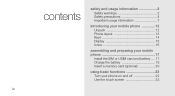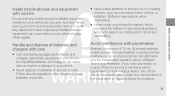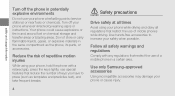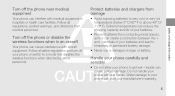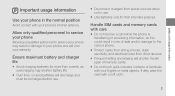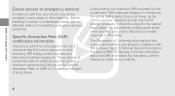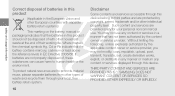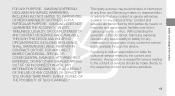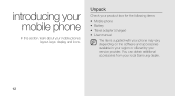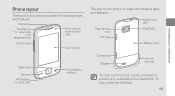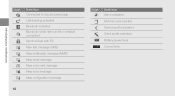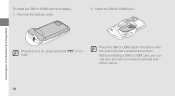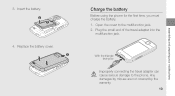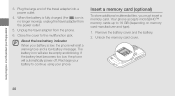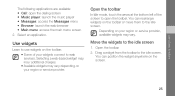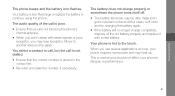Samsung S 5600 Support Question
Find answers below for this question about Samsung S 5600.Need a Samsung S 5600 manual? We have 1 online manual for this item!
Question posted by DOCRBENDOV on February 17th, 2013
When I Charge My Cellcom Samsung Mini Galaxy,a Picture Like A Green Battery Appe
a picture like a green battery apears on which is written 100%
Current Answers
Related Samsung S 5600 Manual Pages
Samsung Knowledge Base Results
We have determined that the information below may contain an answer to this question. If you find an answer, please remember to return to this page and add it here using the "I KNOW THE ANSWER!" button above. It's that easy to earn points!-
General Support
... when the power turns on and when music begins playing. When the battery is low and requires charging. Playback Modes: - Magenta Shuffle mode: The player plays music files at least one music...power is off, the LED is off . Status Indicators Red LED: Blue Green Battery is done charging, the LED will turn the LED on or off . Do not disconnect the player while the LED ... -
General Support
... music, press the "Mode Button" to conserve battery power. After the call is turned on the HKT 450 to be restarted from the Mobile Phone through the HKT 450. Contents Of This Article Product Overview Product Specifications Operating Instructions Charging Power On / Off Pairing HKT450 With A Mobile Phone Connection Power Save Feature Disconnect Answering, Ending, Rejecting... -
General Support
...battery Weight 360g Packing Contents One Bluetooth Wireless Speakers, One 100-240V AC adapter, User manual As soon as shown above. to an electrical outlet. Plug the adapter's connector into charging...;A Mobile phone will blink rapidly 2 times per second Standby without Connection once every 2 seconds Low Battery Continued blinking, lower the battery the faster the blink. Blue (B) Green ...
Similar Questions
Galaxy Prevail Saying Battery Not Capable And Wont Turn On
(Posted by ivsoos 9 years ago)
Samsung Galaxy 10.1 User Unable To Access Fb Zynga Slingo Game App Due To Versio
why has google downgraded my app acess as app worked fine prior to android update now unable to play...
why has google downgraded my app acess as app worked fine prior to android update now unable to play...
(Posted by jamesdavis181 11 years ago)
How Do I Remove App From Phone
I downloaded ABC radio app. It is no longer working. I want to remove it then down load again.
I downloaded ABC radio app. It is no longer working. I want to remove it then down load again.
(Posted by kprasad 11 years ago)
My Samsung Galaxy S3 Doesnt Have Storage And It Wont Let Me Delete Pictures.
My phone doesnt have storage space and ive deleted everything i can but it still says i dont have st...
My phone doesnt have storage space and ive deleted everything i can but it still says i dont have st...
(Posted by alexabrown 11 years ago)
Free Samsung Tab
sir/madomyesterday i bought a new contract mobile phone from orange network (samsung galaxy s 3). t...
sir/madomyesterday i bought a new contract mobile phone from orange network (samsung galaxy s 3). t...
(Posted by andrewsbijupriya 11 years ago)