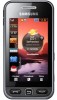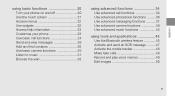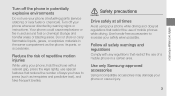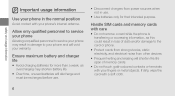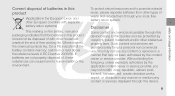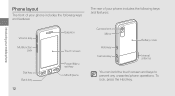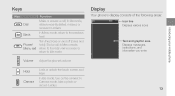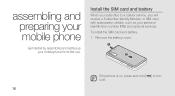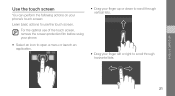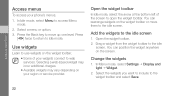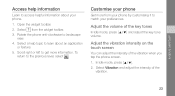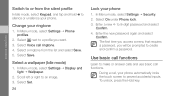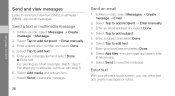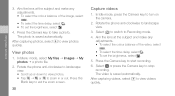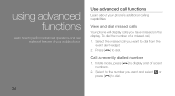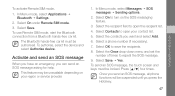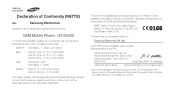Samsung S5230 Support Question
Find answers below for this question about Samsung S5230.Need a Samsung S5230 manual? We have 1 online manual for this item!
Question posted by zeldTe on August 16th, 2014
I Cant Press Send On Tocco Lite S5230 Touch Screen Not Working
The person who posted this question about this Samsung product did not include a detailed explanation. Please use the "Request More Information" button to the right if more details would help you to answer this question.
Current Answers
Related Samsung S5230 Manual Pages
Samsung Knowledge Base Results
We have determined that the information below may contain an answer to this question. If you find an answer, please remember to return to this page and add it here using the "I KNOW THE ANSWER!" button above. It's that easy to earn points!-
General Support
...Work With Other Samsung Mobile Handsets? The Jack is available on the handset. Titanium requires touch screen hardware to the PC. Windows Phone (Mobile...From The Jack To The Computer On the phone, press Start > Discover apps that environment. If ... close all downloading procedures are required for Windows Phone: Instantly send a text or email message, call a friend... -
General Support
... Wireless Customer Support Service Provider Contact Information Enter the number you wish to identify a caller before answering the phone by displaying the number of the incoming call. Press SEND. ***To permanently block your phone number from being displayed for a specific outgoing call . Caller ID allows people to call , from the standby screen: Press *, 6, 7 on the keypad. -
General Support
... Use Word Mobile On My Phone With Windows Mobile My Handset With Windows Mobile 5, To Synchronize With The Windows Media Player Option Listed In ActiveSync 4.2? I Delete Notes I Lock The Keypad And Touch Screen On The I730...Support The Use Of MP3s? I Delete MP3 Files From My SCH-I730? How Do I Send An E-mail Directly From The I730? What Is SafeStore? What Functions Can Be Performed Using The...
Similar Questions
How To Change Touch Screen Sensitivity On Samsung Sgh-t599
How do I change the touch screen sensitivity on my Samsung SGH-t599
How do I change the touch screen sensitivity on my Samsung SGH-t599
(Posted by spellerberg 9 years ago)
My S5230 Unlock Cell Phone Will Work In India Which I Buy From Amozone.com Usa
(Posted by gawasjairam 11 years ago)
I Have Phone Samsungs5230 And Its Touch Screen Is Not Working
(Posted by shananthna 12 years ago)