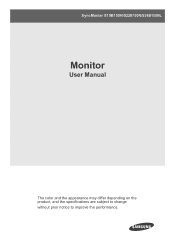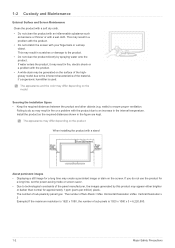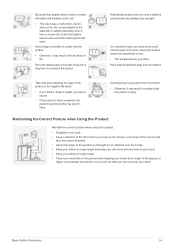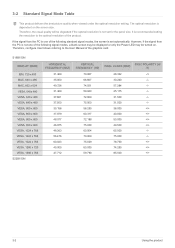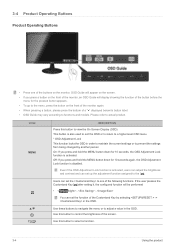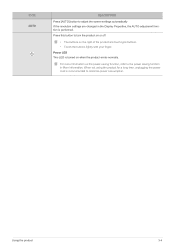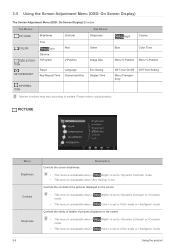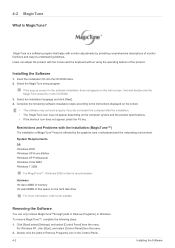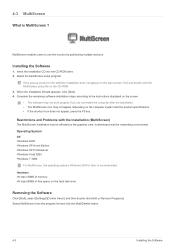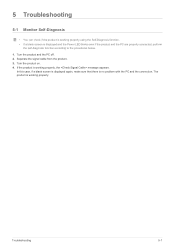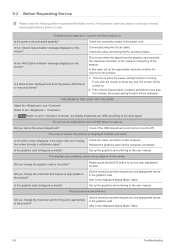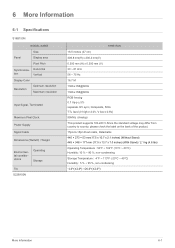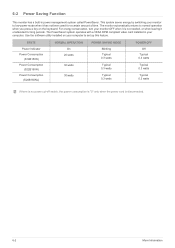Samsung S19B150N Support Question
Find answers below for this question about Samsung S19B150N.Need a Samsung S19B150N manual? We have 2 online manuals for this item!
Question posted by milinvor on September 10th, 2015
Image On Screen Rotatif 90 Degrees
mage on crée suddenly appâts rotatif 90 degrés. How To put it vertical à gain. Tank youĺ
Current Answers
Answer #1: Posted by TechSupport101 on September 10th, 2015 1:31 PM
Hold down both Ctrl + Alt and short press the Up arrow key (while the two are still held down).
Related Samsung S19B150N Manual Pages
Samsung Knowledge Base Results
We have determined that the information below may contain an answer to this question. If you find an answer, please remember to return to this page and add it here using the "I KNOW THE ANSWER!" button above. It's that easy to earn points!-
General Support
...Provider Contact Information on the newly discovered Removable Disk screen The Media Player includes support for Bluetooth ... through MegaTones or HiFi Ringers, both the handset & Apps (6) Select Files (1) Select Music (4) Select Memory Card (2)...data Note: For information or assistance related to play some images, music (including ringtones) and other content from another phone... -
General Support
... of the player Subtitle Subtitle option subsequently from , and click the Control image files Rotate 90° Next: See full screen Full screen icon at the bottom of the player or right-click the window to ...down menu and select x1/x1.5/x2 menu at the top of 50%, 100%, or 200%. right Flip vertically: at the bottom of 50%, 100%, or 200%. Subtitle: Subtitle > A/V controls window shows ... -
How To Assemble Your Monitor Stand SAMSUNG
...the screw until snug to lock the screen onto the stand connector. 19299. not carry the monitor by holding it by the stand.... Make sure that the white arrow of the connector is facing you between 10~15 degrees, and apply firm downward pressure to complete the assembly of the base. Essential > 2333SW 15637. The contents of the box should include Screen...
Similar Questions
My Samsung S19b150n Moniter Was Not Started
moniter power spply is working. first shay moniter is on after 2 shay moniter on after 30minit late.
moniter power spply is working. first shay moniter is on after 2 shay moniter on after 30minit late.
(Posted by evgprabath 9 years ago)
How About The Screen Breed?
How about the screen bleed of this monitor?
How about the screen bleed of this monitor?
(Posted by ssyao 11 years ago)
Pivot Pro Sofware For Windows 7
I received the Pivot Po software when I purchased the 913n monitor. I worked mostly in 90 degree til...
I received the Pivot Po software when I purchased the 913n monitor. I worked mostly in 90 degree til...
(Posted by ddshalev 12 years ago)
Dim Monitor Screen
my monitor (syncmastser 932 BW)screen is very dim (hard to read) - how can I brighten images. Thank ...
my monitor (syncmastser 932 BW)screen is very dim (hard to read) - how can I brighten images. Thank ...
(Posted by bkg31 12 years ago)
Picture Settings
the montior does not keep the picture size settings when I switch if off. I need to set the picture ...
the montior does not keep the picture size settings when I switch if off. I need to set the picture ...
(Posted by bbsteel 12 years ago)