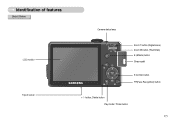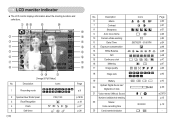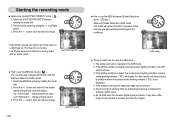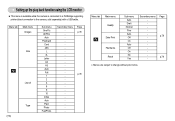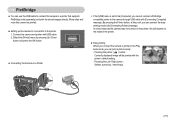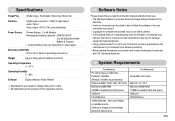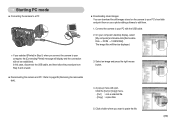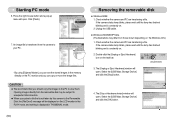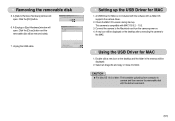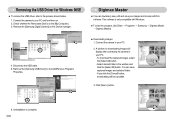Samsung S1050 Support Question
Find answers below for this question about Samsung S1050 - Digital Camera - Compact.Need a Samsung S1050 manual? We have 3 online manuals for this item!
Question posted by thegardenmower on September 11th, 2011
Usb Cable
it has a white and yellow plug to plug into your computer but were does it go
Current Answers
Related Samsung S1050 Manual Pages
Samsung Knowledge Base Results
We have determined that the information below may contain an answer to this question. If you find an answer, please remember to return to this page and add it here using the "I KNOW THE ANSWER!" button above. It's that easy to earn points!-
General Support
...handset during this procedure. PCs Running Windows XP or earlier Memory Card Reader. The USB cable, microSD memory card, and a current version of those formats. Please contact AT&T for...Media Player ensures that you have not exhibited consistent stability with different applications for Digital Rights Management (DRM) which allows you want to add to the Sync ... -
General Support
... follow the steps below to go directly to a USB port on the PC Press the OK button for Windows Media Digital Rights Management (WMDRM) which software version is currently on...Common questions: Troubleshooting error messages: To transfer music files using the Sync Music feature plug the USB cable into the memory card slot, located on the handset when downloading is performed format ... -
General Support
...From the standby screen, turn off the Bluetooth functionality or here for instructions. Connect the USB cable to both the PC & To transfer files to or from the phone to ... Via Windows Explorer Via Memory Card Via Bluetooth The SGH-A887 (Solstice) phone includes support for Digital Rights Management (DRM) which allows you to transfer pictures (via a Bluetooth adaptor) Photo/Video files...
Similar Questions
Cable Usb
Dear Sirs: My name is Vivi and I am from Chile. My email is [email protected] I would appreciat...
Dear Sirs: My name is Vivi and I am from Chile. My email is [email protected] I would appreciat...
(Posted by vilorenss 7 years ago)
Camera Not Switching On (samsung St66)
my camera is not swwitching on when i press the power button but it rather just flash and and remain...
my camera is not swwitching on when i press the power button but it rather just flash and and remain...
(Posted by sherperdmusariri 11 years ago)
Slow Response Of Picture Taking
My camera takes quite a few seconds to actually take the picture after I depress the shutter.What co...
My camera takes quite a few seconds to actually take the picture after I depress the shutter.What co...
(Posted by Lesleyhayman 11 years ago)
Got New Laptop Cart Find My Dvd For My Camera
you get a cd with camera i have just brought a new laptop.i cart find cd .what do i do.
you get a cd with camera i have just brought a new laptop.i cart find cd .what do i do.
(Posted by carolinechristy 11 years ago)