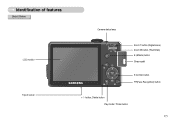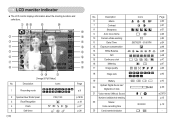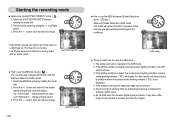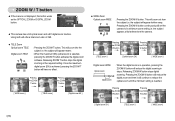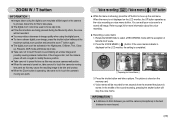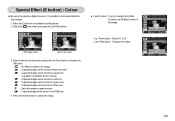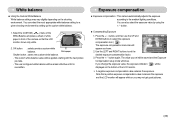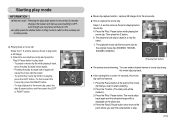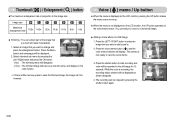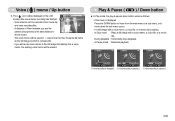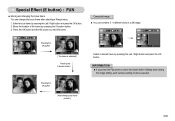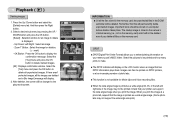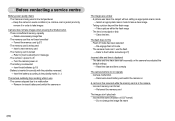Samsung S1050 Support Question
Find answers below for this question about Samsung S1050 - Digital Camera - Compact.Need a Samsung S1050 manual? We have 3 online manuals for this item!
Question posted by carolinechristy on August 21st, 2012
Got New Laptop Cart Find My Dvd For My Camera
you get a cd with camera i have just brought a new laptop.i cart find cd .what do i do.
Current Answers
Related Samsung S1050 Manual Pages
Samsung Knowledge Base Results
We have determined that the information below may contain an answer to this question. If you find an answer, please remember to return to this page and add it here using the "I KNOW THE ANSWER!" button above. It's that easy to earn points!-
General Support
... entering an email address, to enter the @ symbol or other required symbols, press the 1 key and continue until the proper symbol is to Take a New Picture The Camera will advance to the text portion of the email. Press Menu, Messaging (3) Share Picture (1) Toggle to select either Picture Review... -
General Support
...required symbols, press the 1 key and continue until the proper symbol is to Take a New Picture The Camera will advance to the text portion of the message. Enter the desired text and ... Toggle to select either Picture Review (to send a photo already taken) Take New Picture (to send a photo about to be taken) Press OK after the selection is made. If ... -
General Support
... Septiembre 1998, ganando sobre C-Cube's China Video CD (CVD) y HQ-VCD (de los desarrolladores originales del Video CD). Es compatible el Picture CD o Photo CD con el DVD? Ademas de esto, algunos lectores DVD pueden leer Picture CD. Es compatible el CD-i con el DVD? Si. Si. que usan el formato CD-i Digital Video que fue el precursor del VideoCD. No...
Similar Questions
Cable Usb
Dear Sirs: My name is Vivi and I am from Chile. My email is [email protected] I would appreciat...
Dear Sirs: My name is Vivi and I am from Chile. My email is [email protected] I would appreciat...
(Posted by vilorenss 7 years ago)
Slow Response Of Picture Taking
My camera takes quite a few seconds to actually take the picture after I depress the shutter.What co...
My camera takes quite a few seconds to actually take the picture after I depress the shutter.What co...
(Posted by Lesleyhayman 11 years ago)
Hello Just Brought A Samsung Wb720 Camera Not Sure How To Record Effectively Tha
Not sure I am able to record effectively, with my new Samsung camera Thanks
Not sure I am able to record effectively, with my new Samsung camera Thanks
(Posted by fijansui 11 years ago)
Black Screen Or Background Appearing After Turning On The Camera.
i have bought a samsung mv800 camera just 4 days earlier.on the first day i have charged it for the ...
i have bought a samsung mv800 camera just 4 days earlier.on the first day i have charged it for the ...
(Posted by maishacutie 11 years ago)
Lost Power Supply
Hi My name is wendy gough. I got a Samsung ES80/ES81 digital camera and i lost the usb cable and the...
Hi My name is wendy gough. I got a Samsung ES80/ES81 digital camera and i lost the usb cable and the...
(Posted by Wendywoo71 12 years ago)