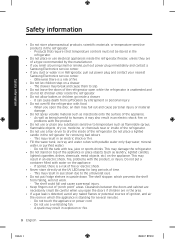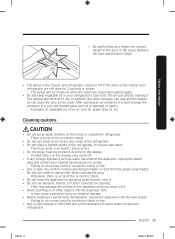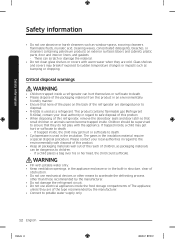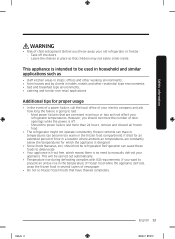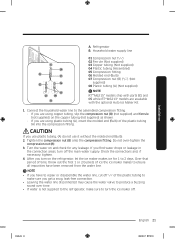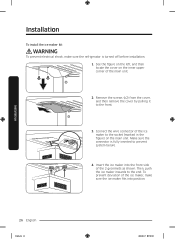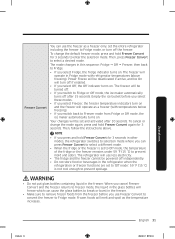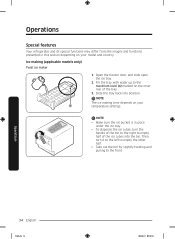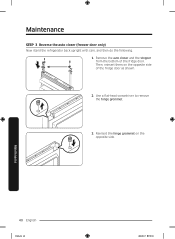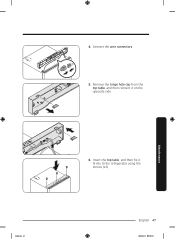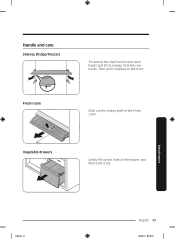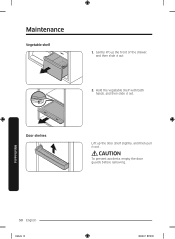Samsung RT18M6213WW/AA Support Question
Find answers below for this question about Samsung RT18M6213WW/AA.Need a Samsung RT18M6213WW/AA manual? We have 1 online manual for this item!
Question posted by susantorrey56 on August 9th, 2021
How To Remove Glass On Vegetable Bins
Current Answers
Answer #1: Posted by SonuKumar on August 9th, 2021 8:35 AM
https://www.youtube.com/watch?v=244A90LEtCY
How do you remove and clean the glass shelf above the crisper drawers in the French door refrigerator?
Remove items from the shelf and remove the crisper drawers. Push up on the rear of the glass from underneath. While holding up the rear of the glass, push the glass to the rear about 1/2" to disengage it from the front of the frame. Once disengaged from the front of the frame, carefully lift the shelf up and out.
Please respond to my effort to provide you with the best possible solution by using the "Acceptable Solution" and/or the "Helpful" buttons when the answer has proven to be helpful.
Regards,
Sonu
Your search handyman for all e-support needs!!
Related Samsung RT18M6213WW/AA Manual Pages
Samsung Knowledge Base Results
We have determined that the information below may contain an answer to this question. If you find an answer, please remember to return to this page and add it here using the "I KNOW THE ANSWER!" button above. It's that easy to earn points!-
General Support
...connect Multimedia Manager with the phone is included in MTP mode. Right-click the file and choose Remove from storage Music Files You can modify and save the wallpaper in the field area, and drag ... a separate management tool to edit photos, music, and movie files at the bottom. Click the magnifying glass icon on the top right of to listen to save and click Burn CD on the right to a... -
General Support
...nbsp;Encryption A Change Reset Password B Reset C ACL Service B Remove Programs C Power Management Main Battery Backlight time out on battery Backlight time out on AC ...50,100, 200 4. Proxy __ Proxy Address Port 5. Connections 6. About Recycle bin Smart Search Find: Type: All Items, Contact, Appointment, Task, Text message/Multimedia message, ... -
General Support
...nbsp;Encryption A Change Reset Password B Reset C ACL Service B Remove Programs C Power Management Main Battery Backlight time out on battery Backlight time out on AC ...50,100, 200 4. Proxy __ Proxy Address Port 5. Connections 6. About Recycle bin Smart Search Find: Type: All Items, Contact, Appointment, Task, Text message/Multimedia message, ...
Similar Questions
Is there supposed to be a release button?